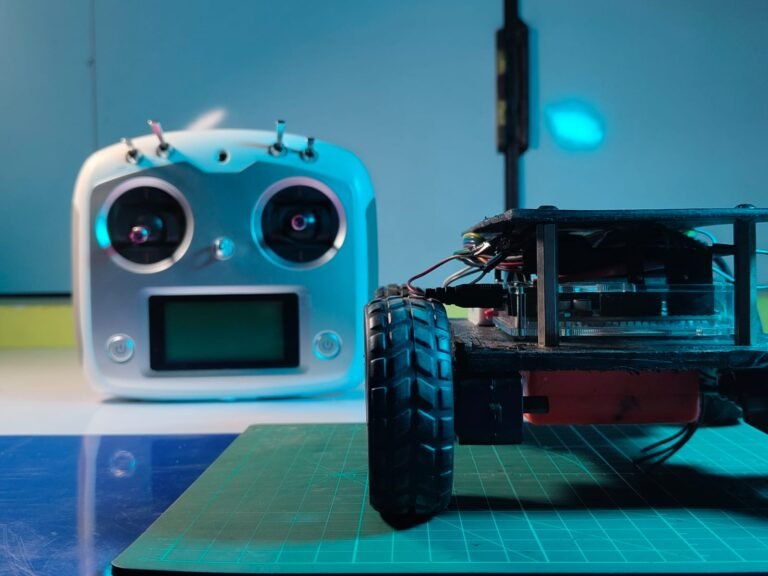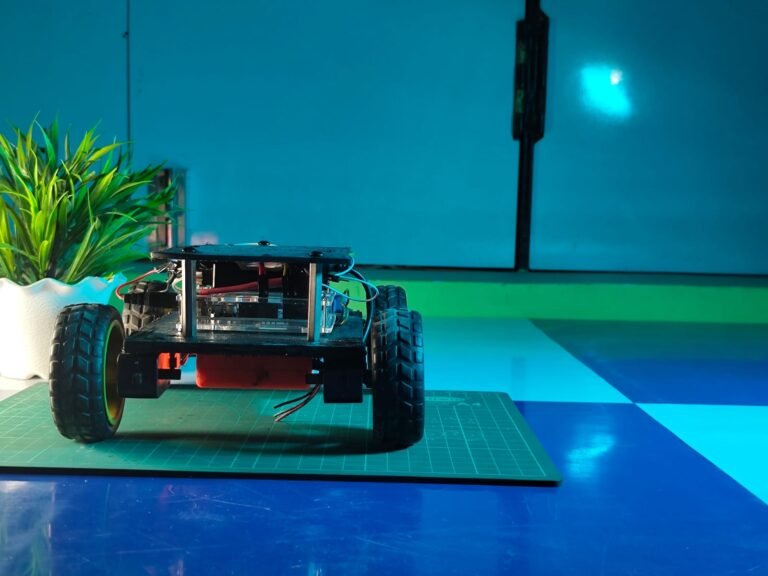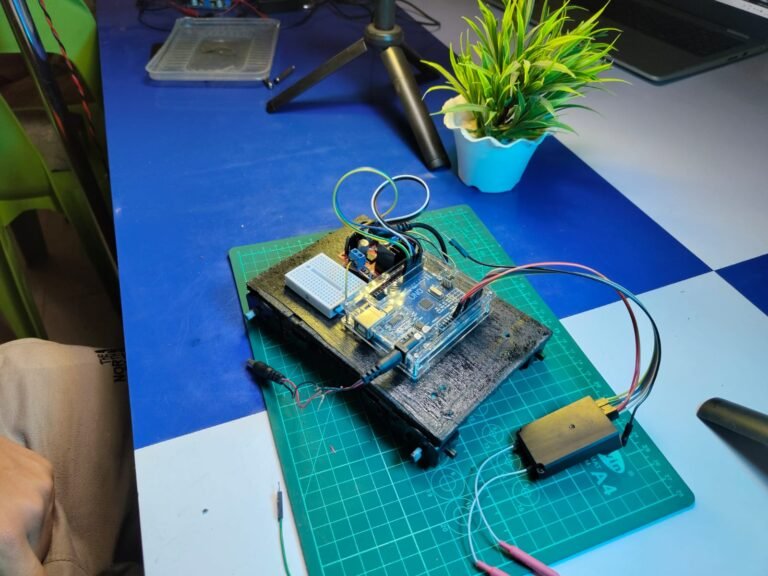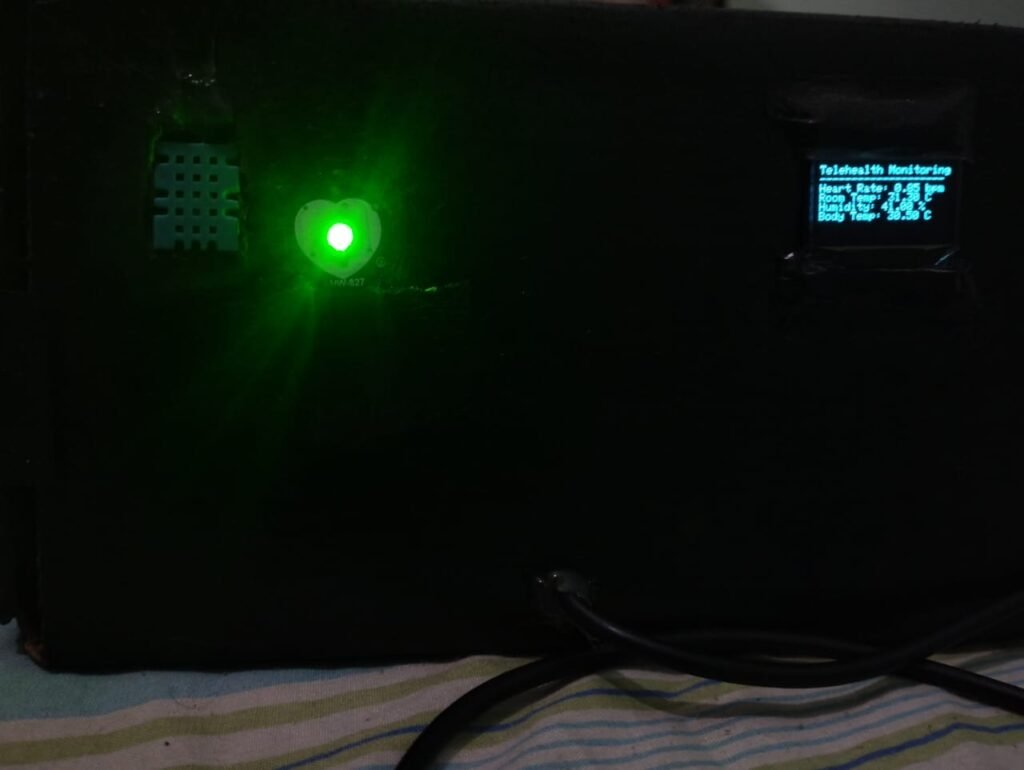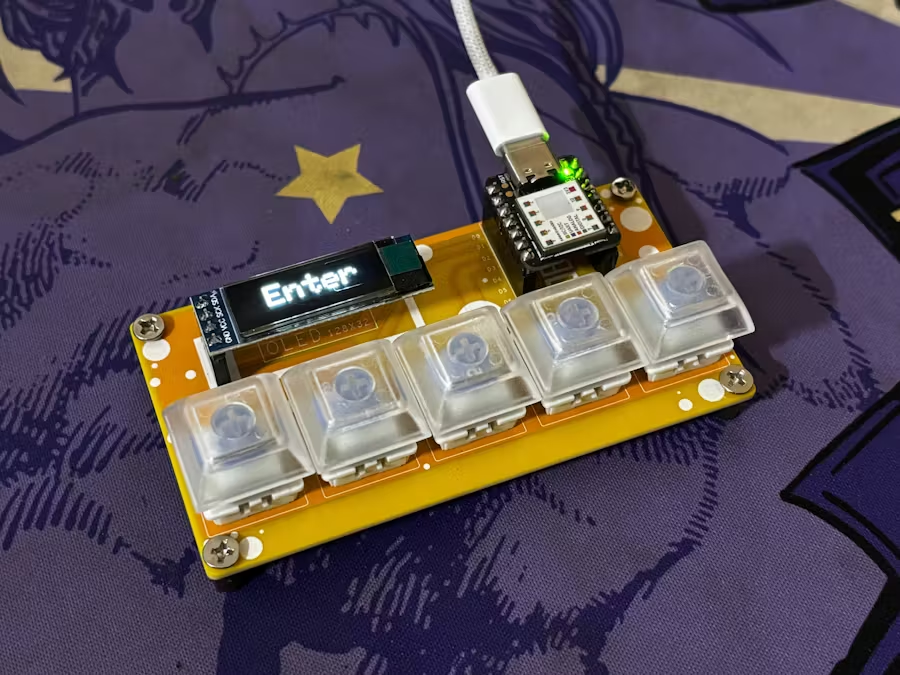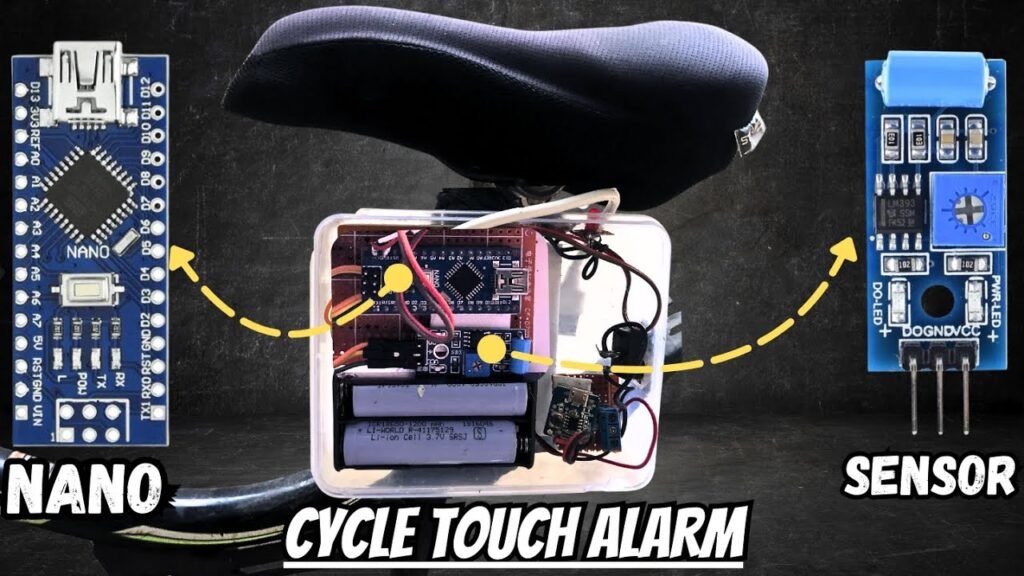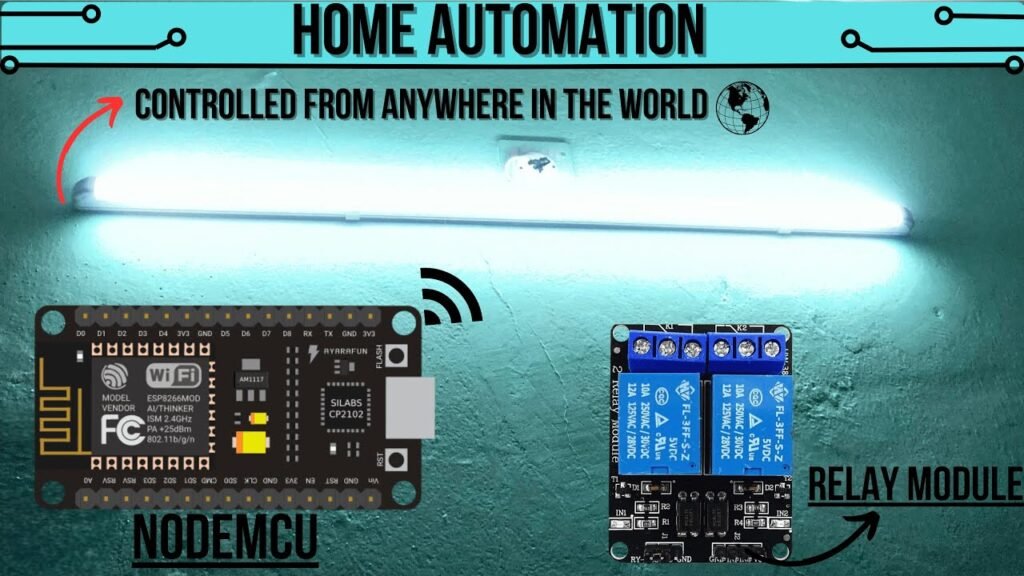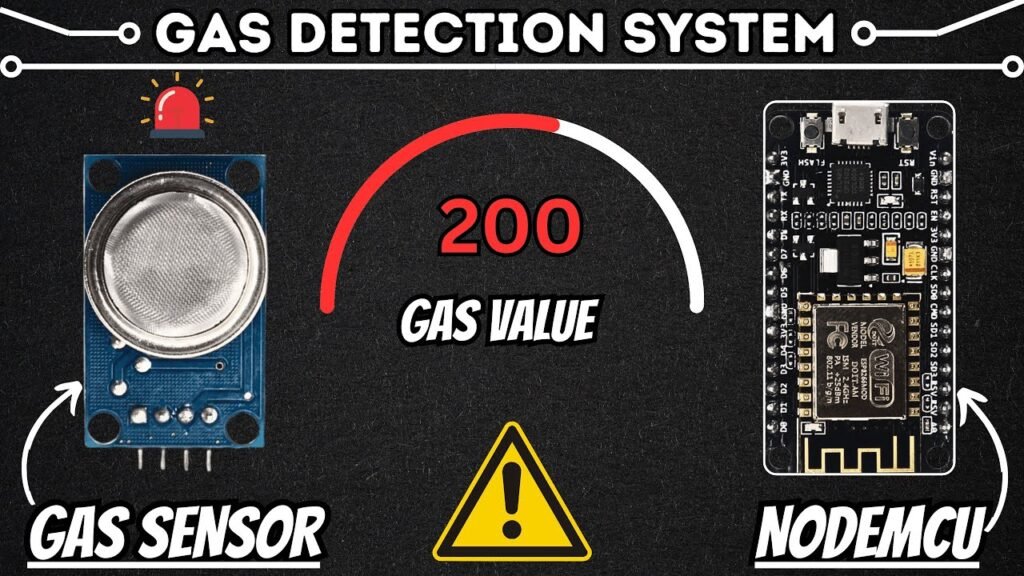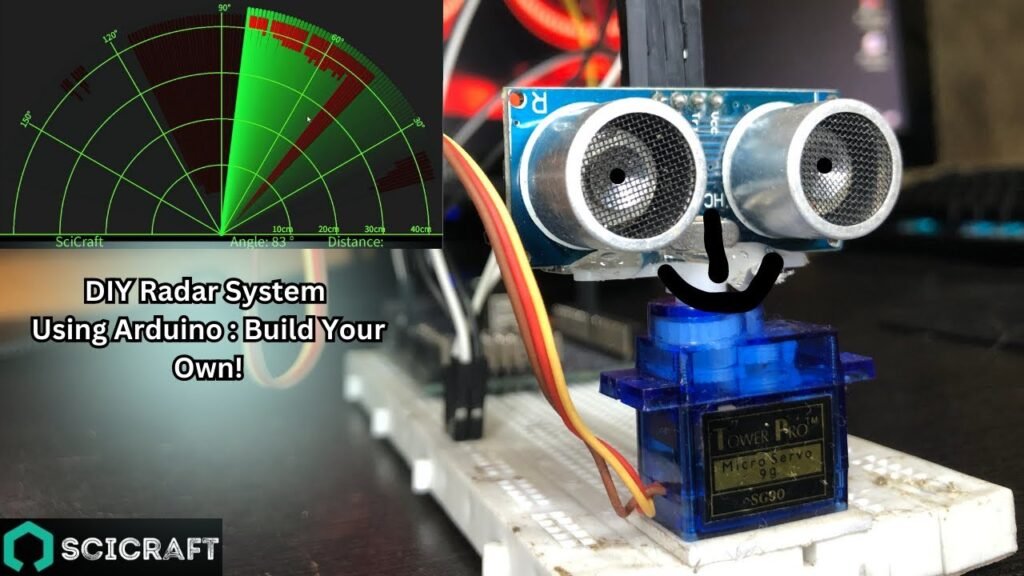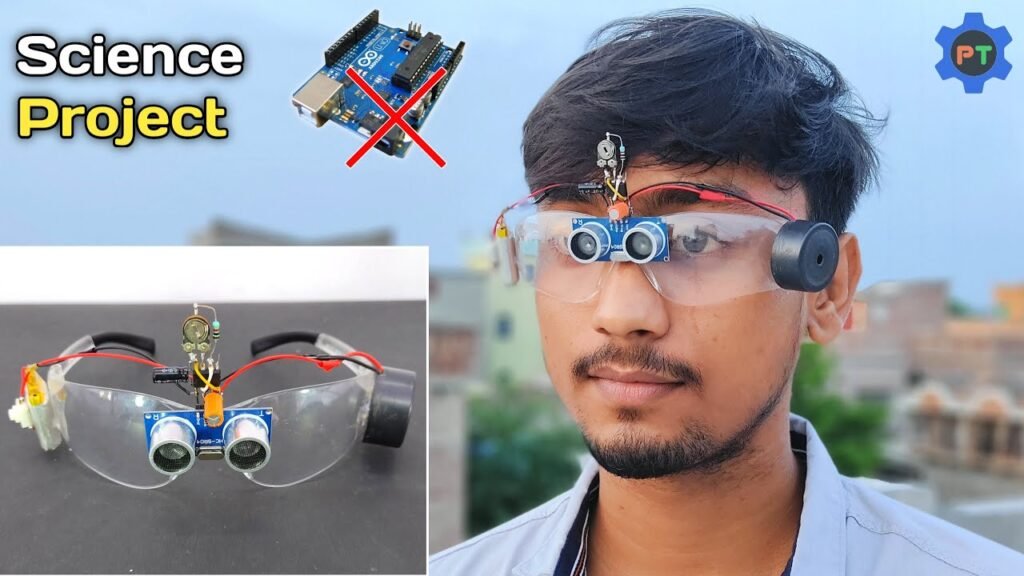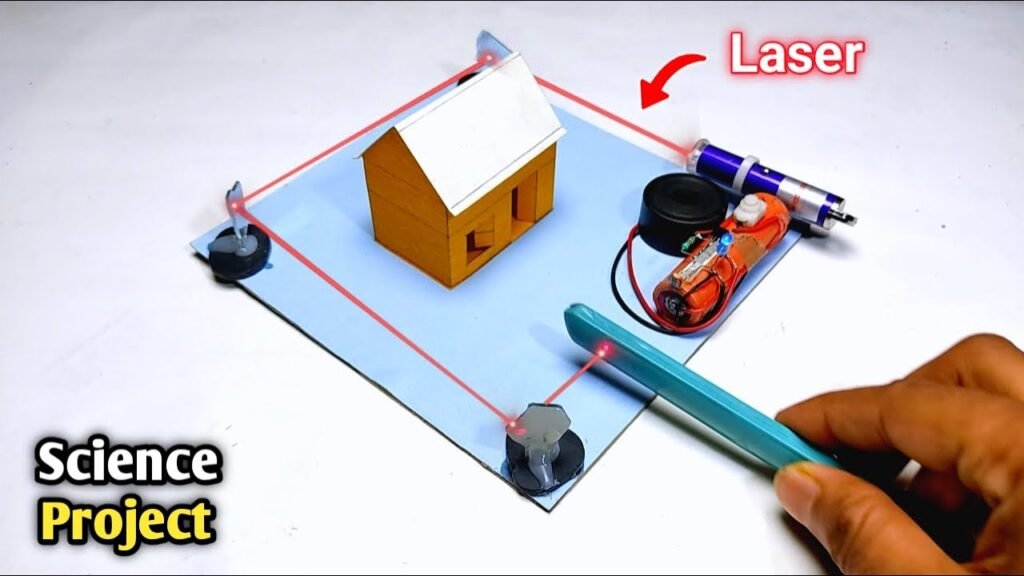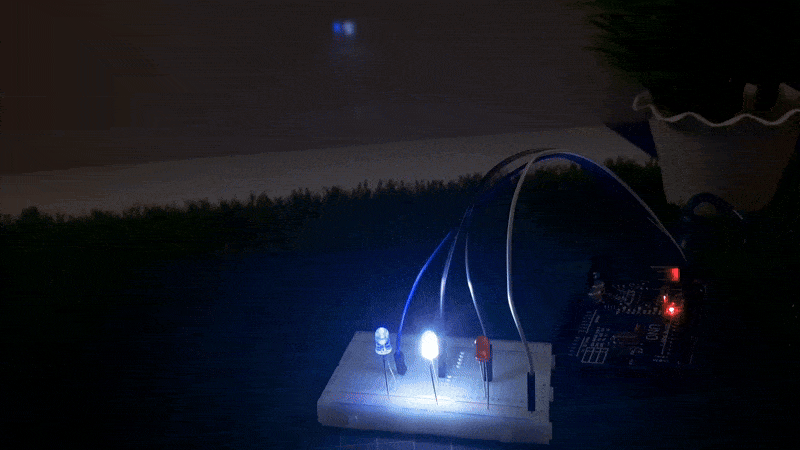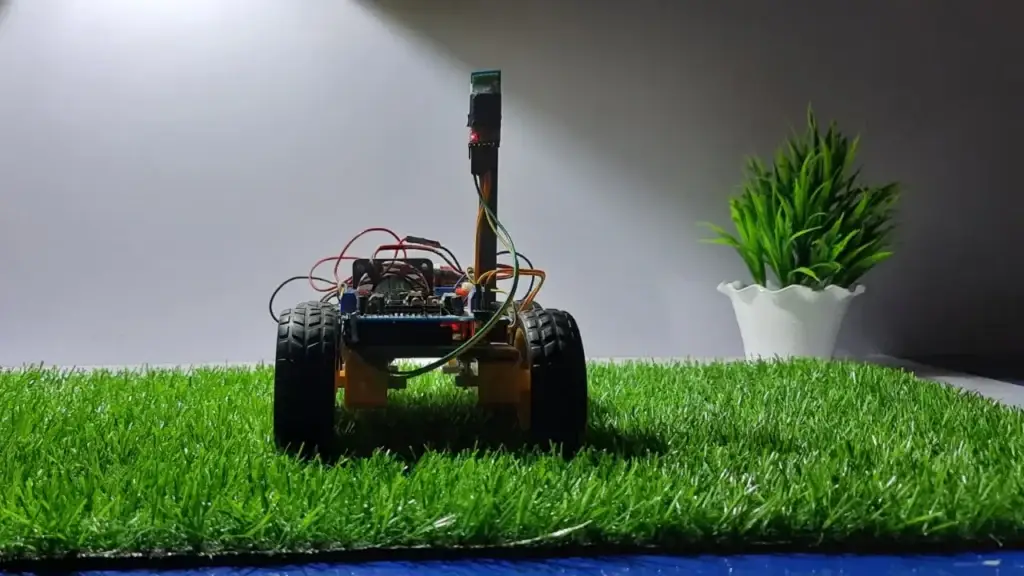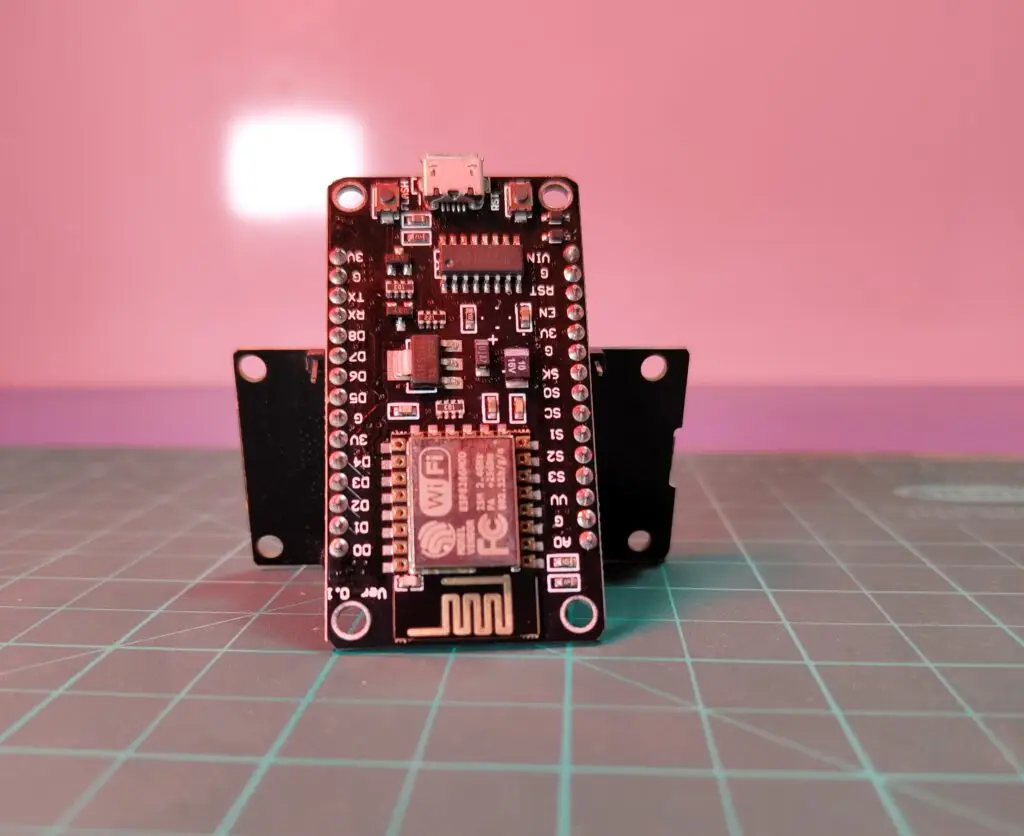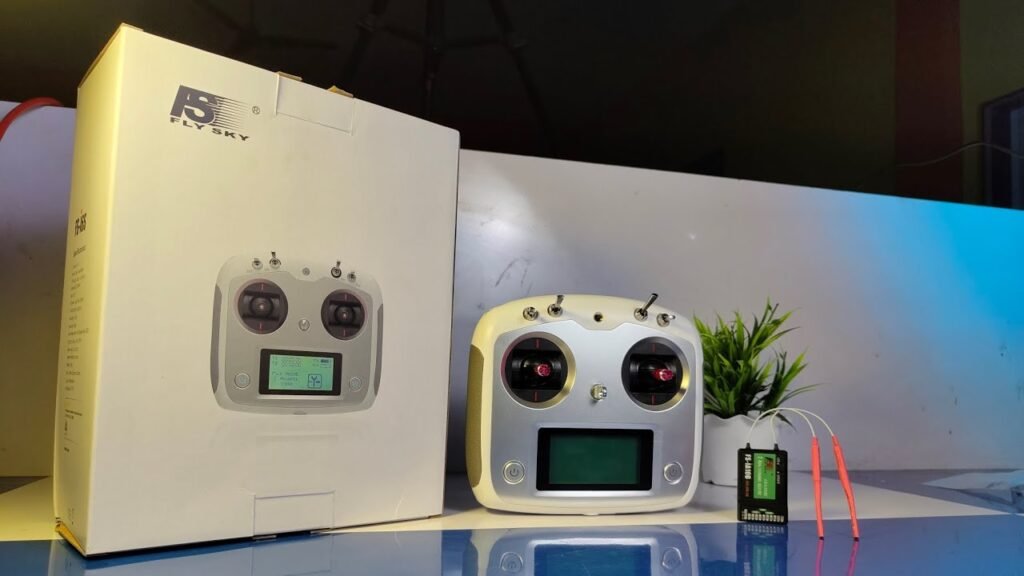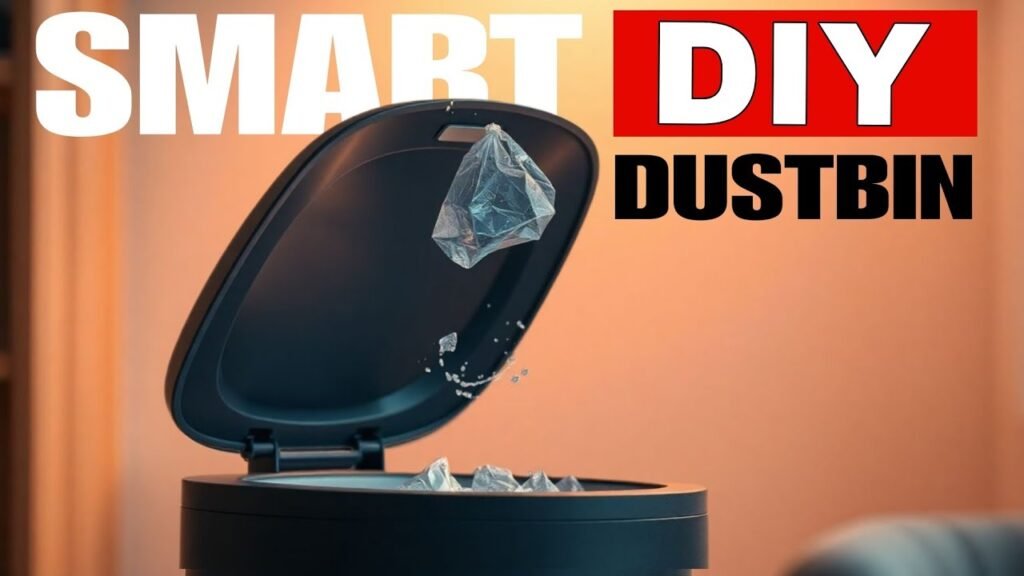🚗 DIY RC Car Controlled with Flysky Transmitter (Arduino + L298N Guide)
In this project tutorial, you’ll learn how to build a custom Arduino-based RC car that is remotely controlled using the Flysky FS-i6s radio transmitter. We’ll walk you through everything — from transmitter channel setup to motor driver integration — so that you can bring your radio-controlled vehicle to life using widely available electronic components.
Whether you’re a beginner or an RC enthusiast, this guide offers a practical learning experience in robotics, embedded systems, and RC communication.
🛠️ Transmitter Configuration:
Set AUX Channel 5 → SWB (Switch B)
Set Channel 6 → SWA (Switch A)
This step ensures that your transmitter toggles can control speed and steering on separate channels for smooth operation.
🔩 Components Used:
L298N Motor Driver
Arduino Uno
12V Battery Pack
2× BO Motors
Flysky FS-i6s Transmitter & Receiver
Jumper Cables
Wheels & Chassis
You can access the Arduino code and connection diagram by visiting the following page:
👉 Code & Schematics – View on Tinkerzy
📸 Suggested Image Spaces:
Close-up of Flysky transmitter setup
Wiring diagram with Arduino + L298N + RX
Side view of assembled car
Top-down photo of mounted electronics
—
⚙️ Step-by-Step Instructions:
Step 1: Assemble your chassis and securely mount the BO motors and wheels.
→ 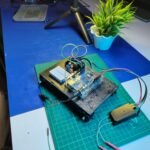 N motor driver outputs (OUT1/OUT2 and OUT3/OUT4).
N motor driver outputs (OUT1/OUT2 and OUT3/OUT4).
Step 3: Wire the L298N inputs (IN1, IN2, IN3, IN4) to Arduino digital pins (you can choose 6, 7, 8, 9 for example).
Step 4: Power the motor driver with a 12V battery. Connect the GND to Arduino’s GND.
Step 5: Connect the Flysky receiver’s signal pins (usually CH1 and CH2) to Arduino analog pins (A0 and A1).
→
Step 6: In the transmitter, assign Channel 5 to Switch B and Channel 6 to Switch A under the AUX Channel settings menu.
Step 7: Upload the control code using the Arduino IDE. The code reads PWM values from the RX and drives the motors accordingly.
→ 
—
🧠 What You’ll Learn:
Basics of motor control using L298N
How PWM signals from RC receivers are interpreted by Arduino
Transmitter channel configuration and mapping
Integration of mechanical and electronic systems for RC projects
📱 Follow for More Projects: Want behind-the-scenes content and direct Q&A access?
Follow me on Instagram → @drab_tech
📬 Business Inquiries or Collaborations: Email me at drabtech@gmail.com
—
🚀 Explore More Projects: Want to build a WiFi-controlled bot, GPS tracker, or Arduino drone?
Check out my full archive of DIY projects here → Click to explore on Tinkerzy
—
This content is purely educational and designed to help you better understand how RC systems work with microcontrollers. As always, build responsibly and safely.