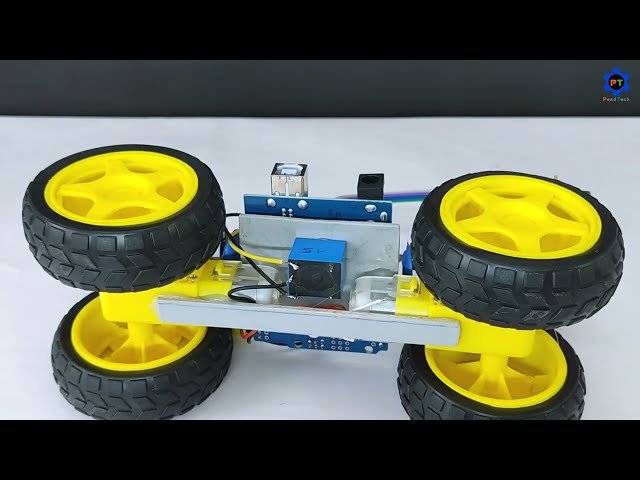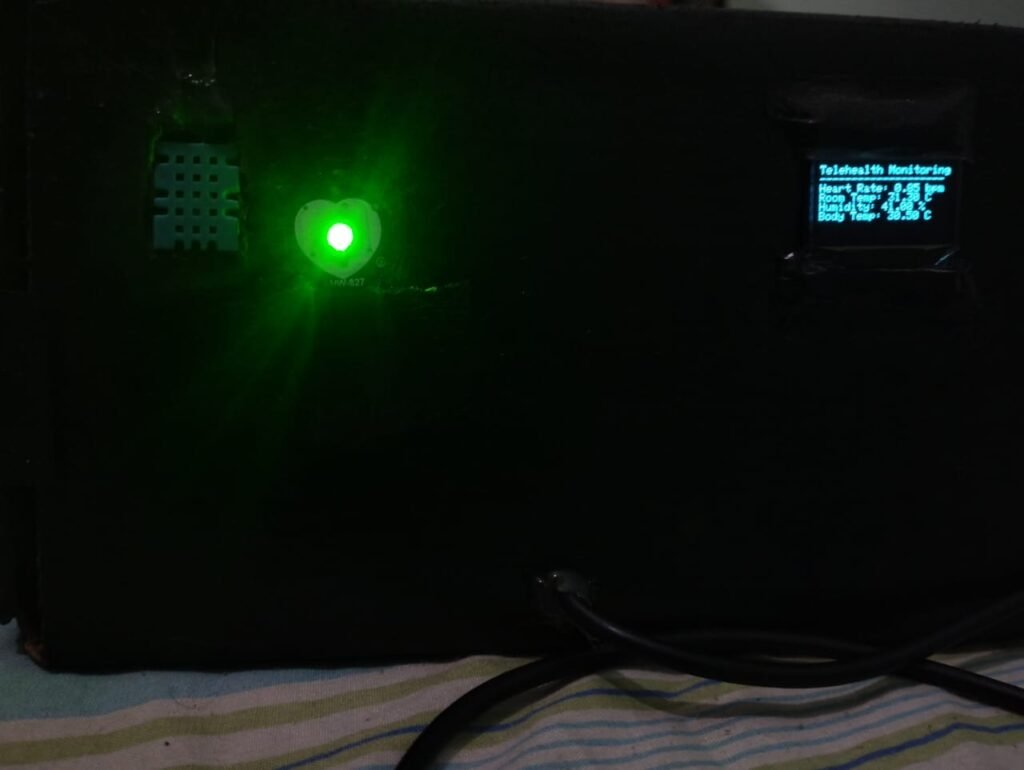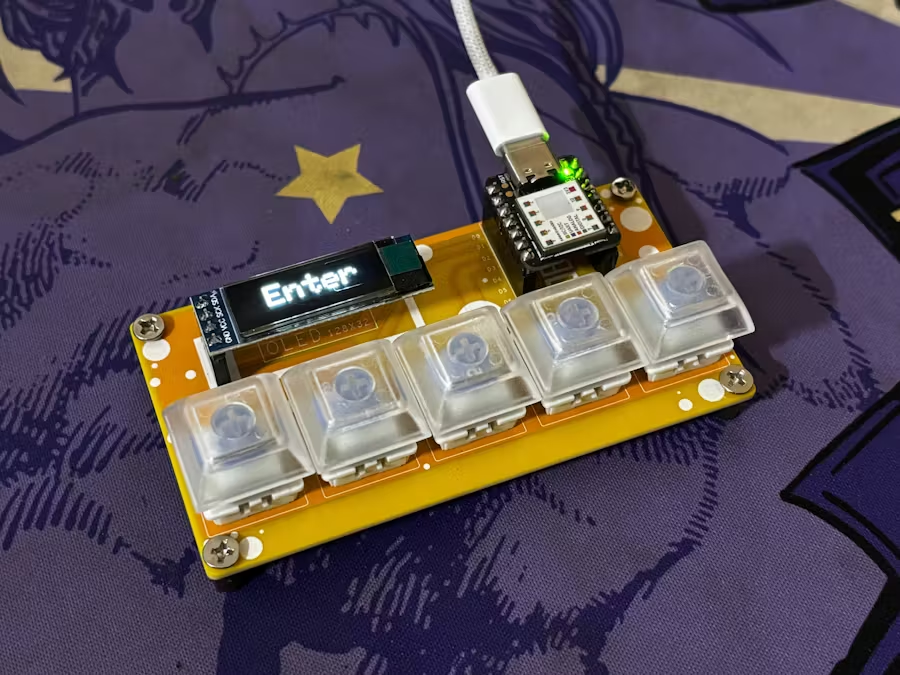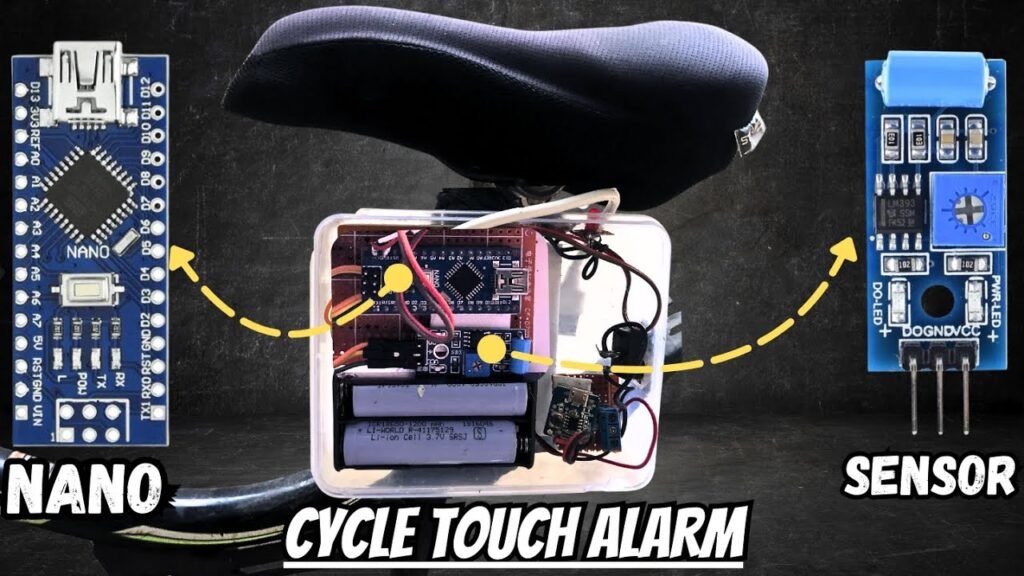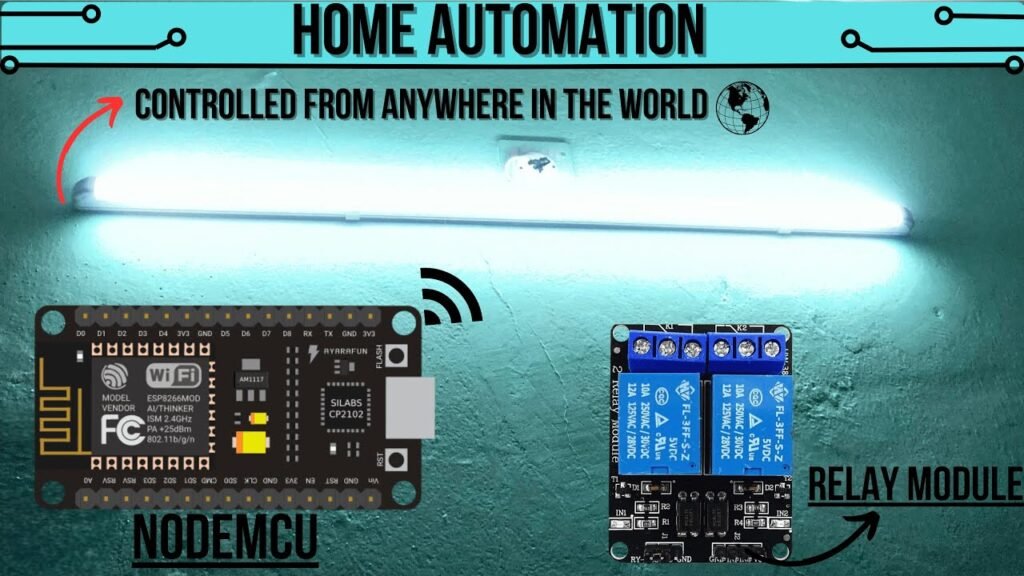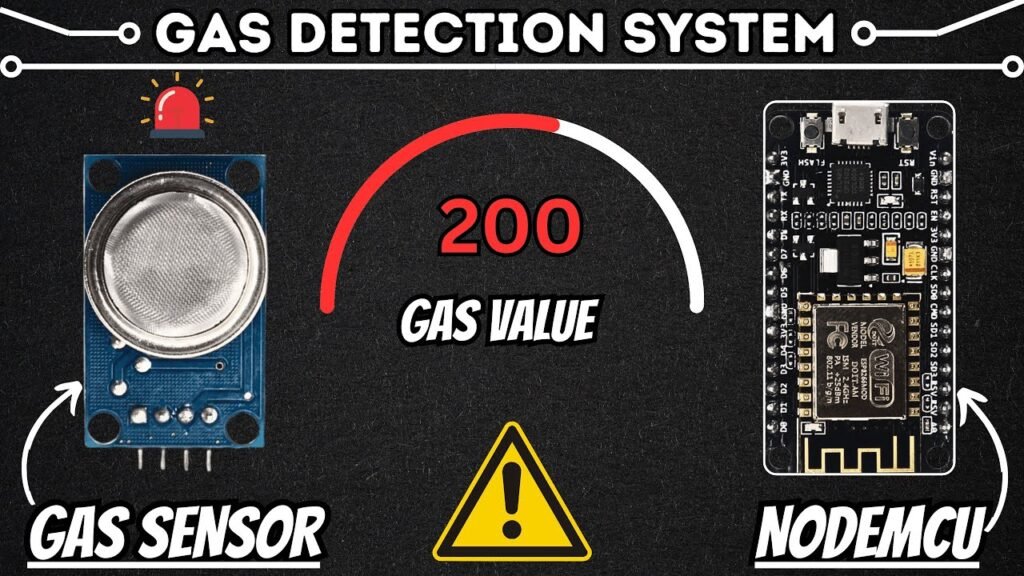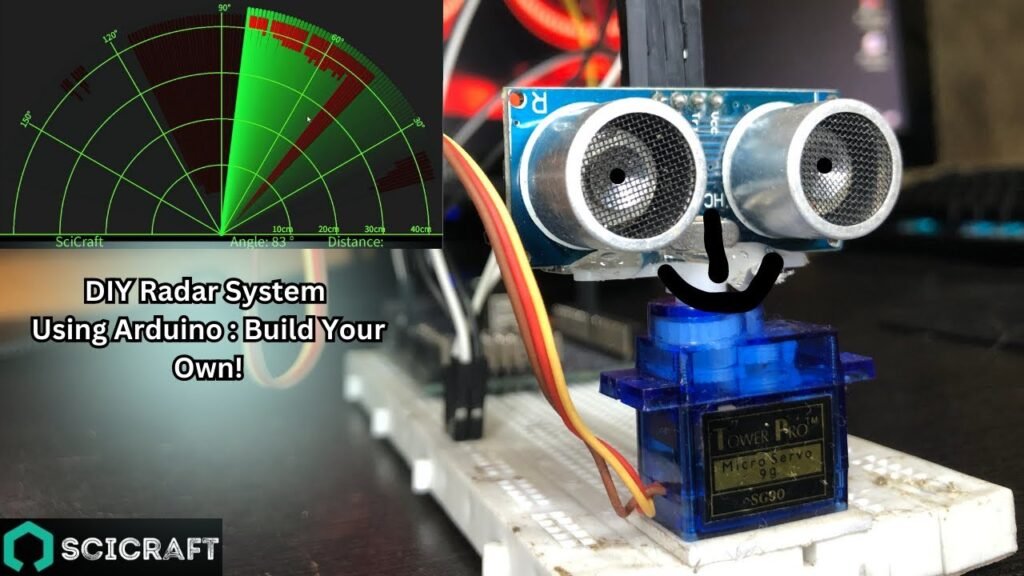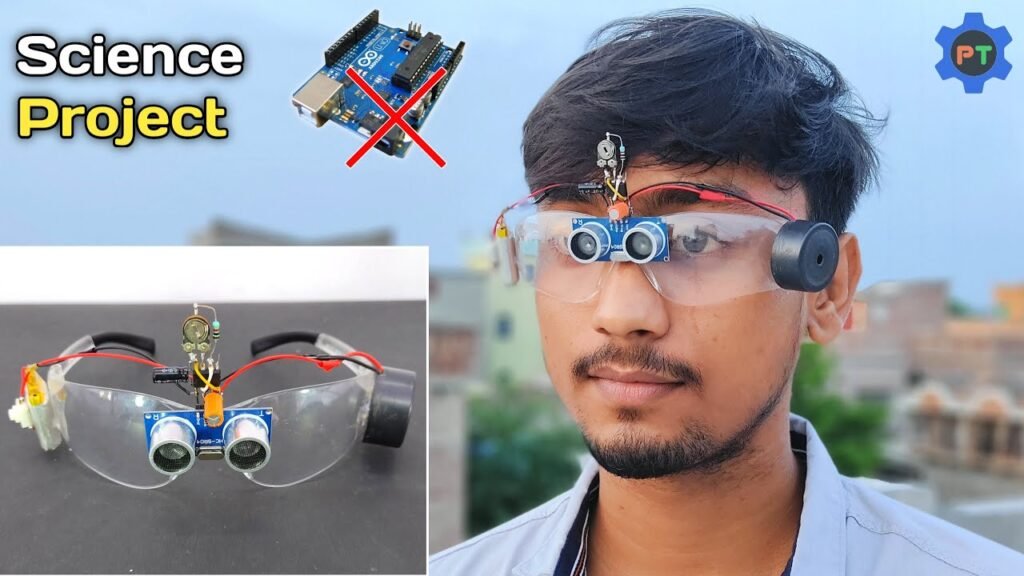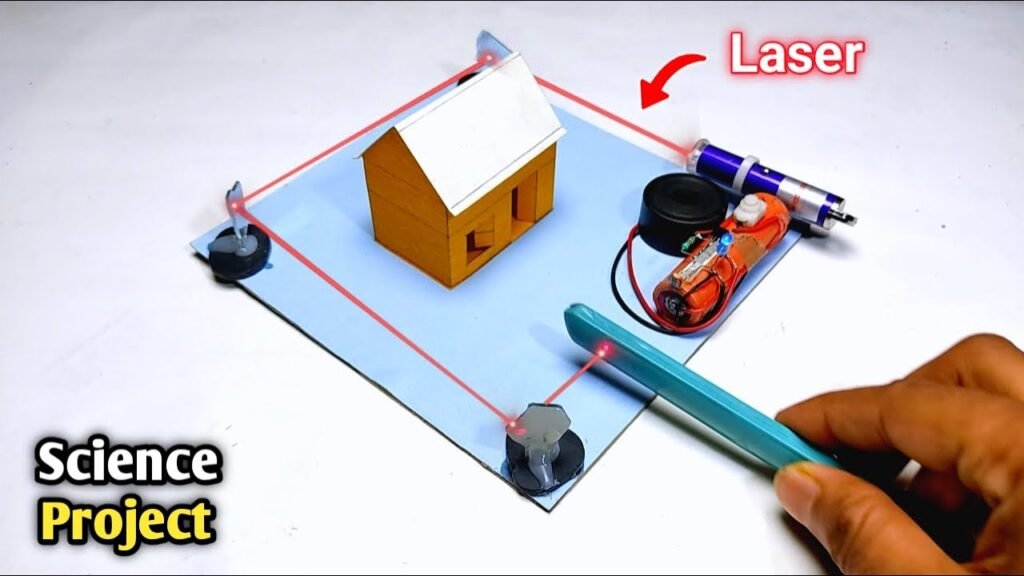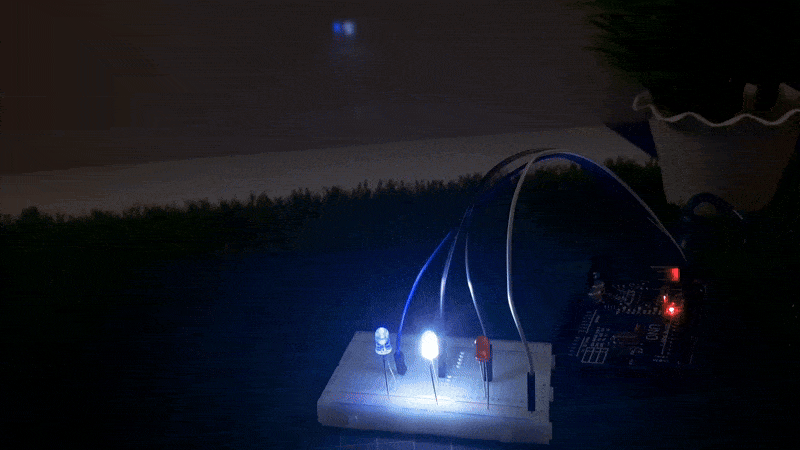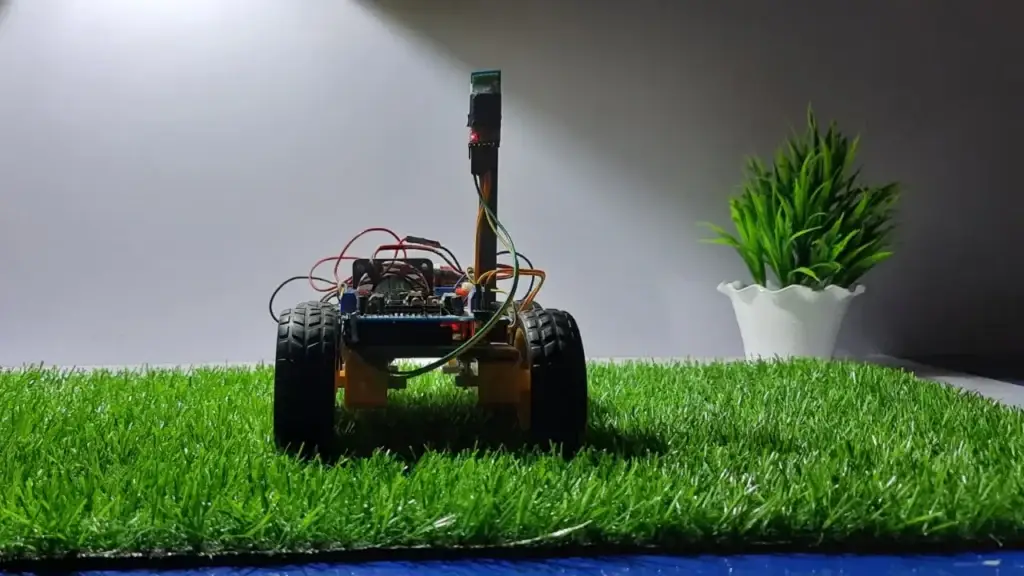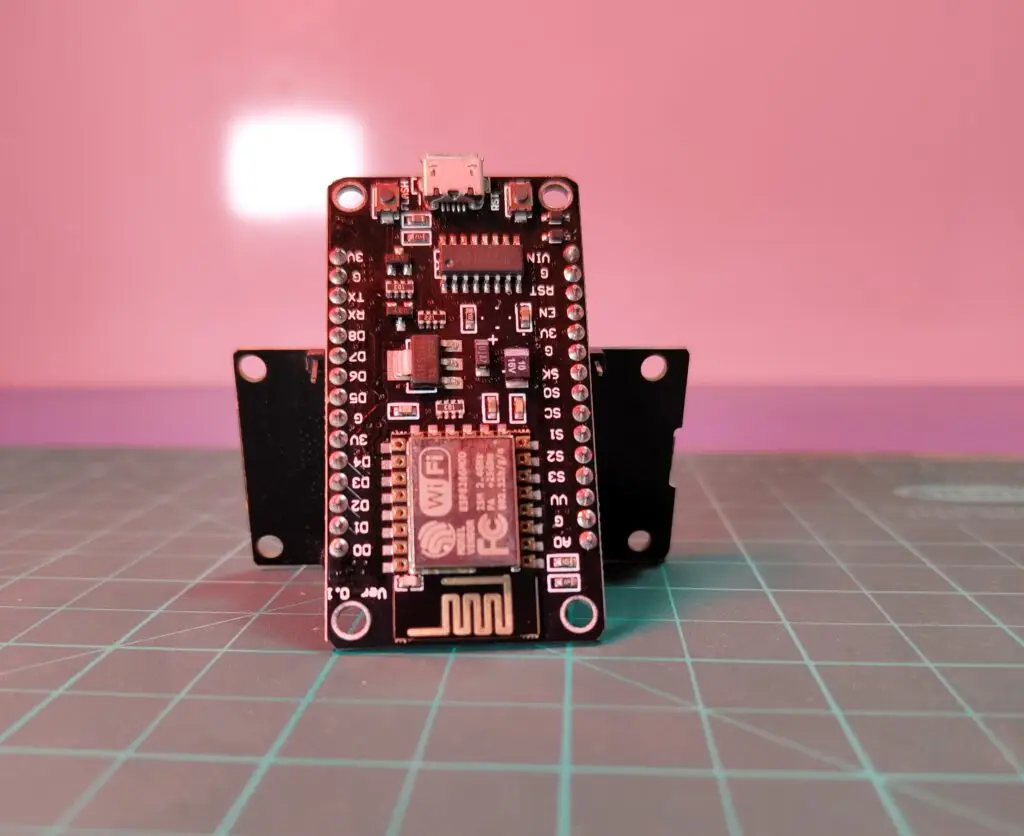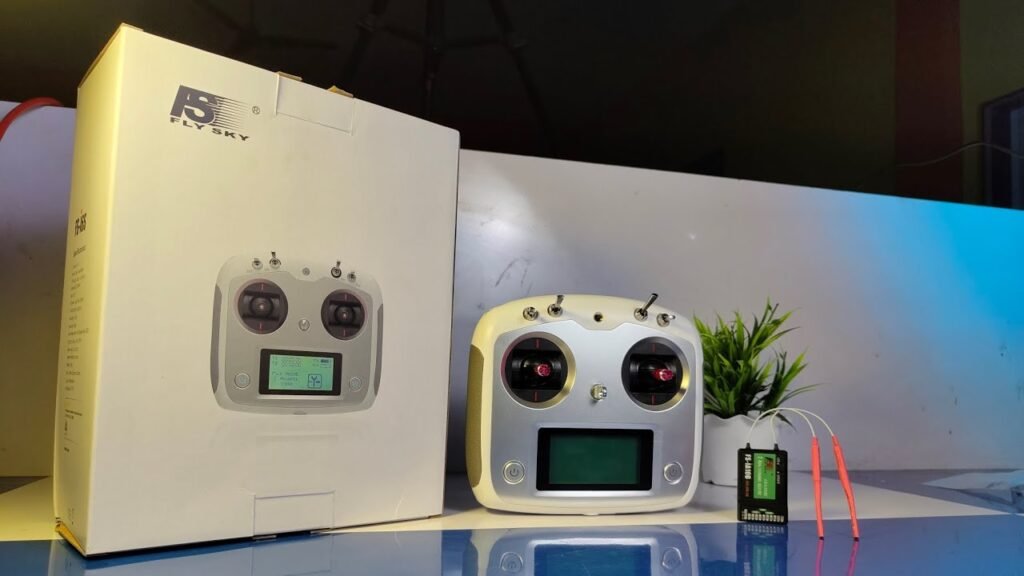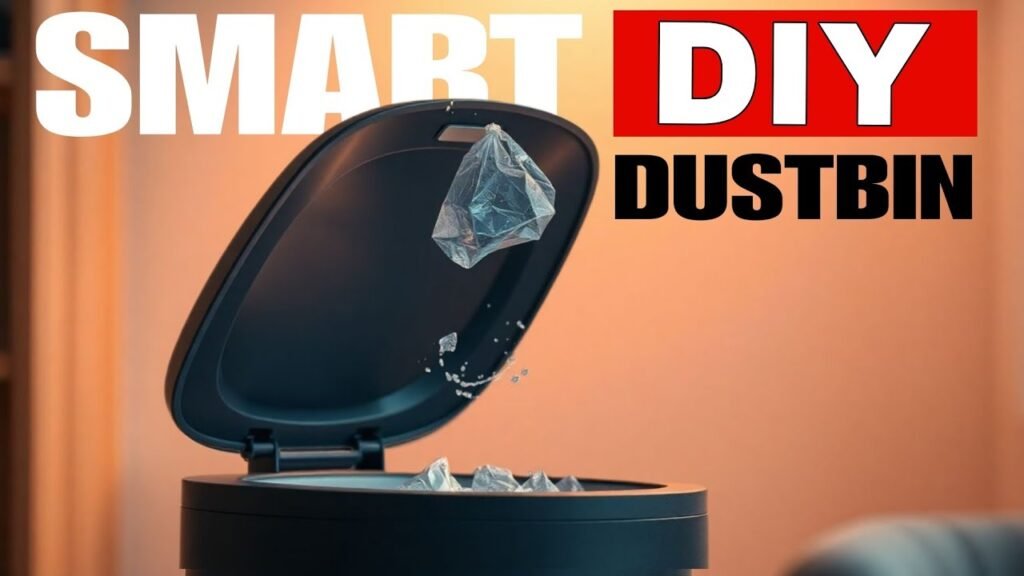🧠 Project Overview
In this fun and educational DIY, we’ll build a Smart Accident Avoiding Car using Arduino UNO and an ultrasonic sensor. This self-driving robot car can detect obstacles in its path and change direction automatically to avoid collisions.
Whether you’re participating in a science exhibition, school project, or just exploring the basics of robotics and automation, this is a perfect beginner-level Arduino project that shows real-world applications of sensors and microcontrollers.
📦 Components Required
📲 Circuit Diagram
Ultrasonic sensor connected to Arduino (VCC, GND, Trig, Echo)
Motors connected via relay or motor driver
Buzzer connected to a digital pin
Power supply connection
🛠️ Step-by-Step Instructions
🔹 Step 1: Assemble the Chassis
Fix two gear motors to your car base (chassis).
Attach wheels and connect them using jumper wires to the relay or motor driver.
🔹 Step 2: Mount the Arduino & Components
Secure the Arduino UNO and ultrasonic sensor on the car.
Connect VCC/GND, Trig, and Echo pins of the sensor to the Arduino.
🔹 Step 3: Connect Motors and Relay
Use a 5V relay module (or motor driver like L298N) to control motors via Arduino.
Make sure the power supply from the 9V battery is properly regulated.
🔹 Step 4: Upload the Code
Use the Arduino IDE or ArduinoDroid app to upload the provided sketch.
Test your connections with the serial monitor if needed.
🔹 Step 5: Final Test
Power up the system.
Place objects in front of the car to observe how it senses and avoids obstacles.
⚠️ Troubleshooting Tips
If the car doesn’t respond, check the Trig/Echo pin connections.
Ensure the ultrasonic sensor has a clear line of sight.
Use fresh batteries for full motor power.
Test the relay activation separately if motors don’t respond.
📚 Learning Outcomes
Basics of Arduino programming
Use of ultrasonic sensors for automation
Motor control using relay/motor driver
Real-world use of accident avoidance systems
🧩 Applications
Robotics learning kits
School science fair model
Prototypes for self-driving car concepts
Basic automation and AI logic introduction
🔗 Related Projects
🏷️ Tags:
Accident Avoiding Robot,Arduino Car,Obstacle Detection,Ultrasonic Sensor Project,Smart Car Arduino,PendTech,Science Exhibition,DIY Robotics,Inspire Award,Arduino UNO Projects✅ Final Thoughts
This Automatic Accident Avoiding Car project is an excellent way to understand the basics of automation and robotics using Arduino. With just a few simple components, you can build a robot car that thinks for itself and avoids obstacles in real-time — no remote control needed!