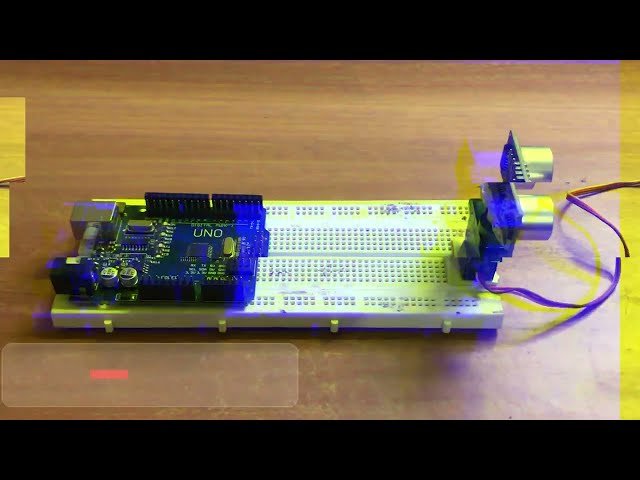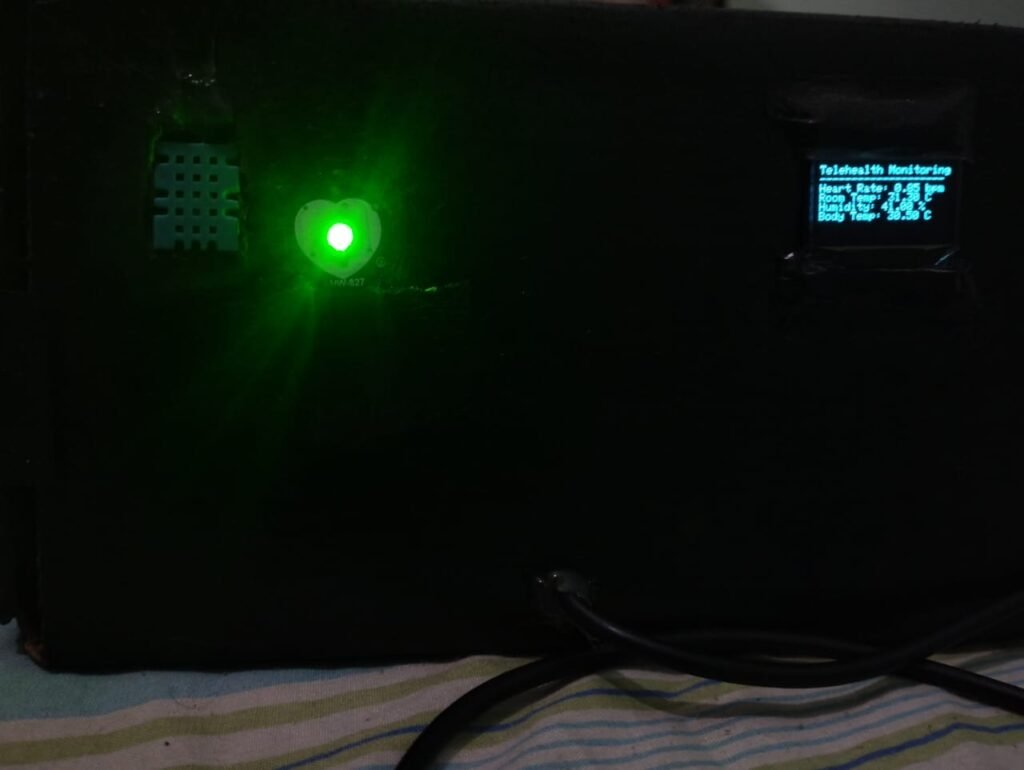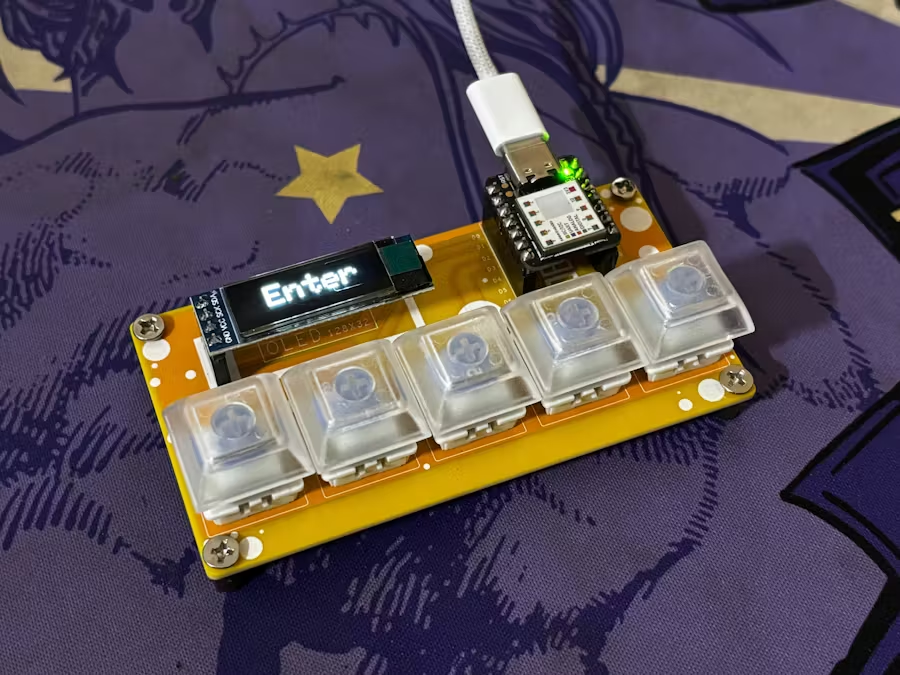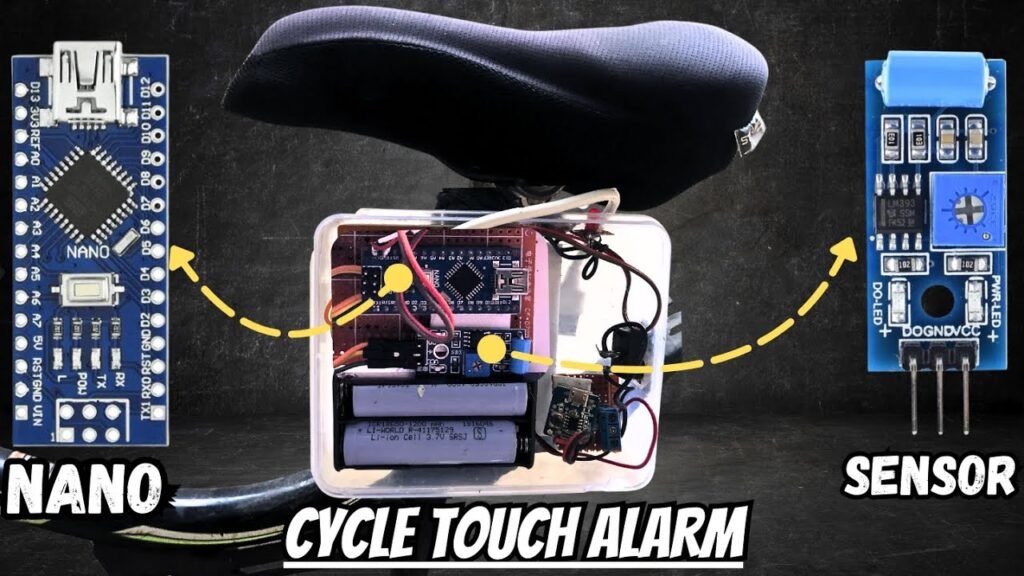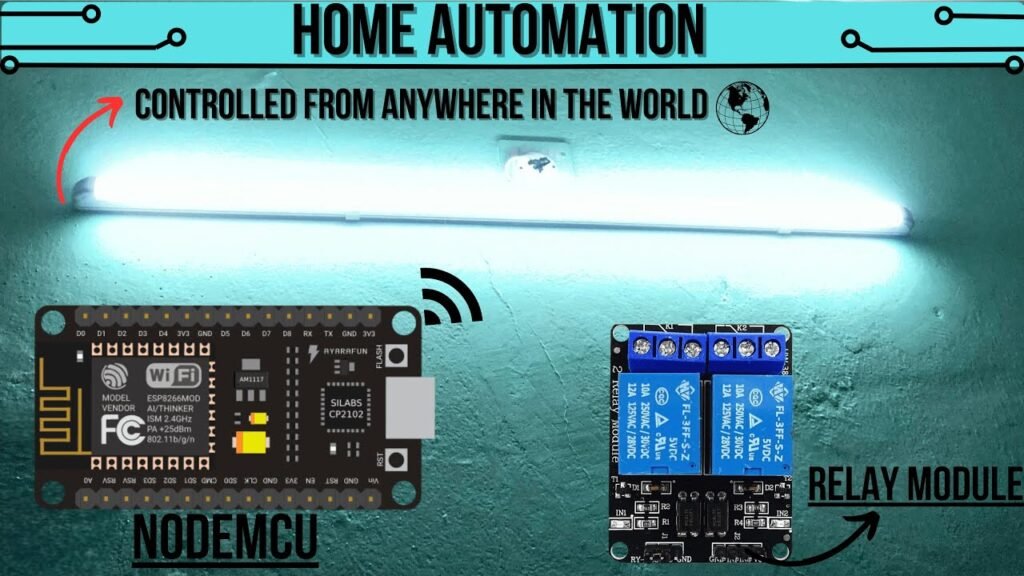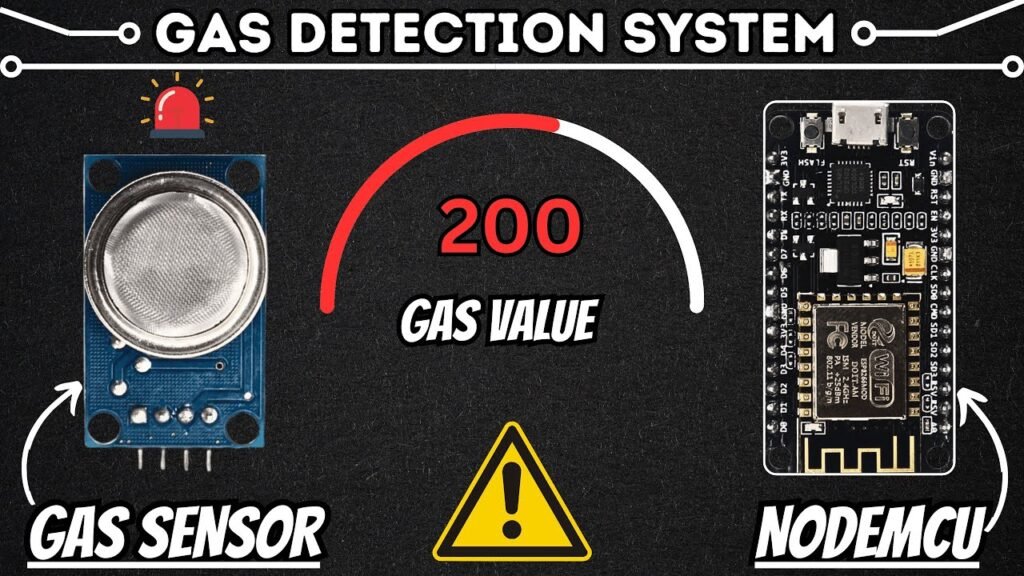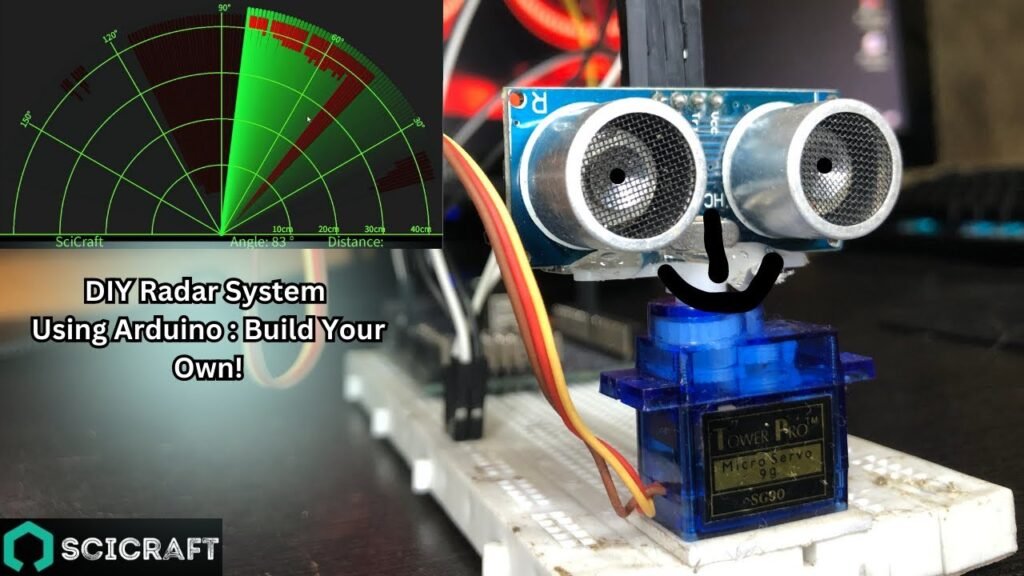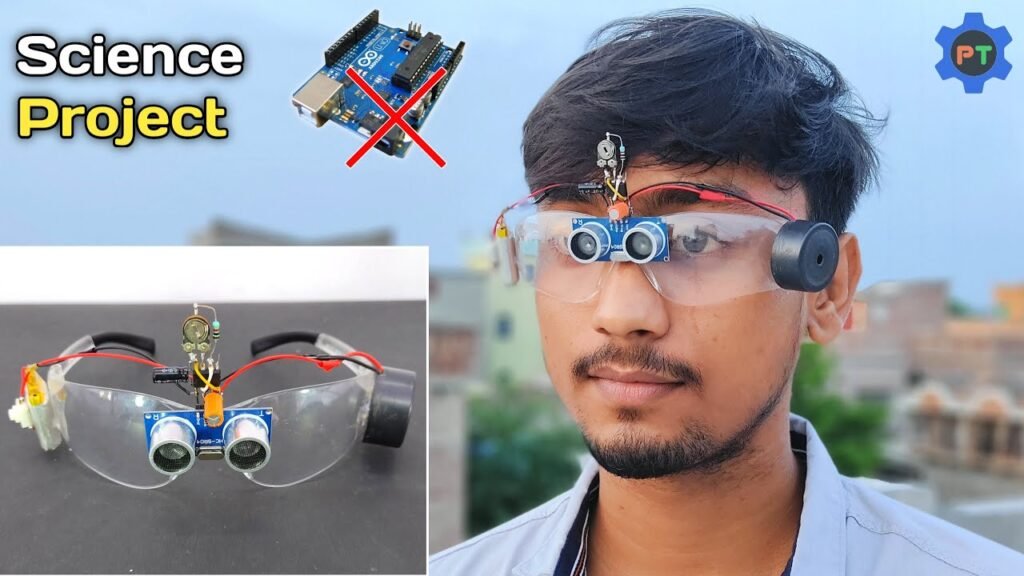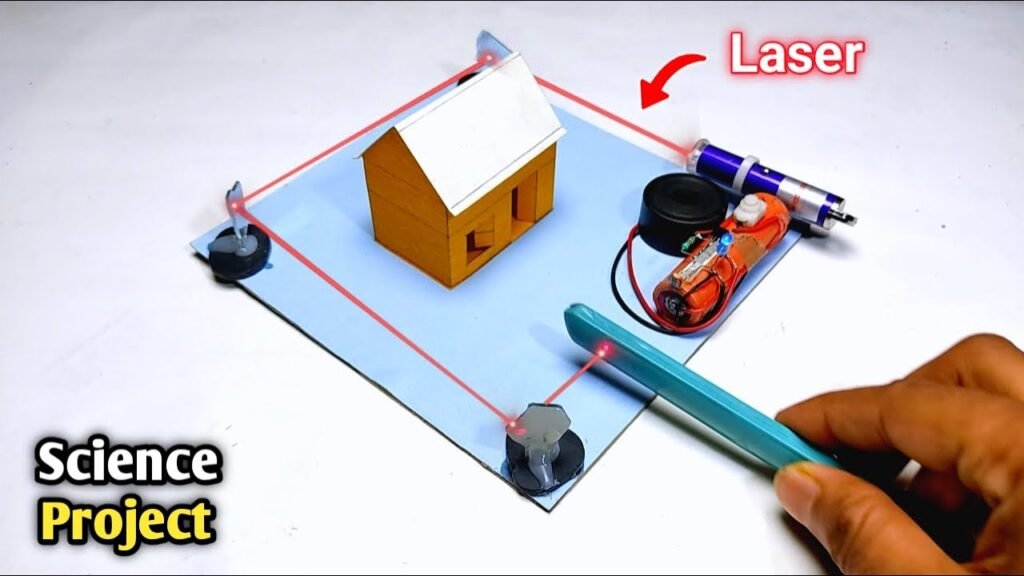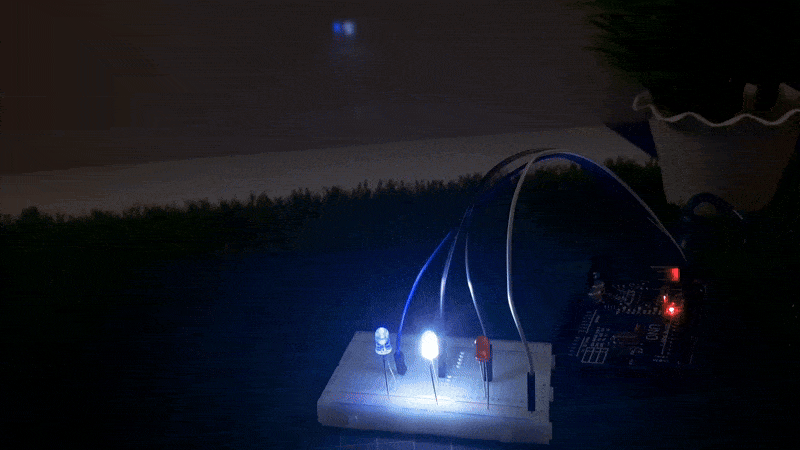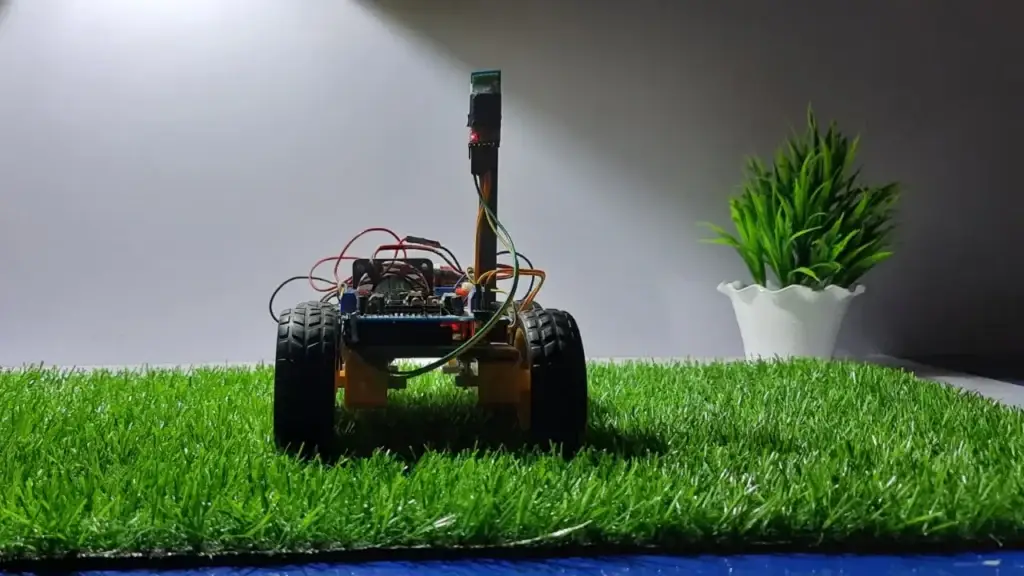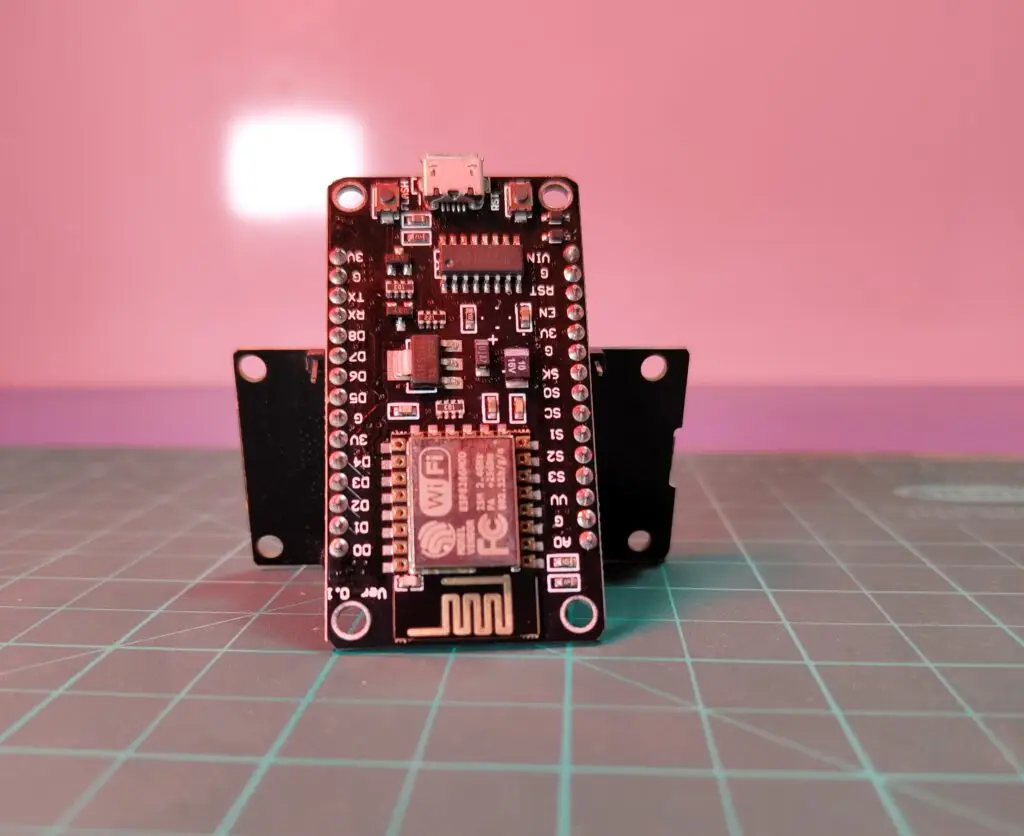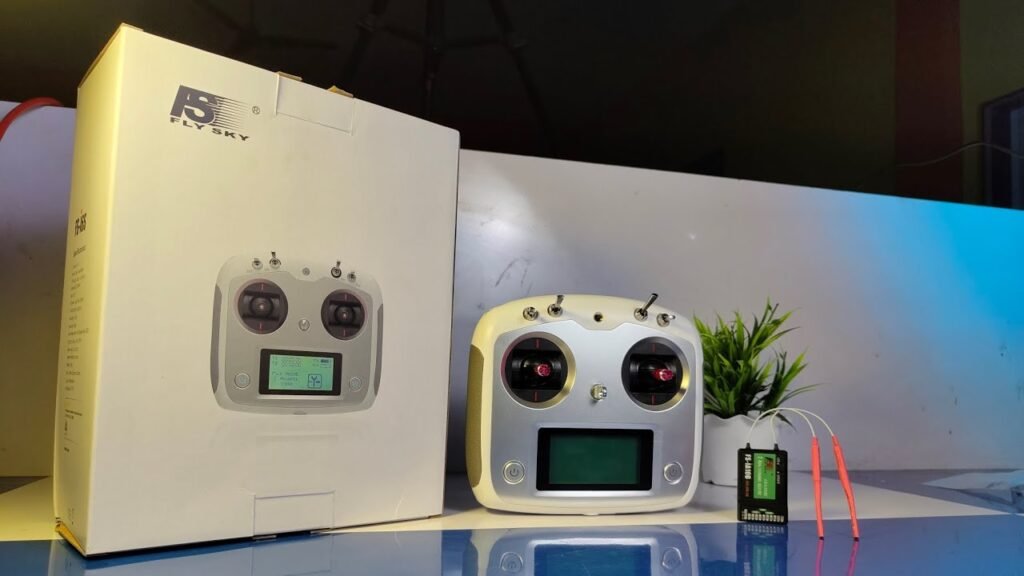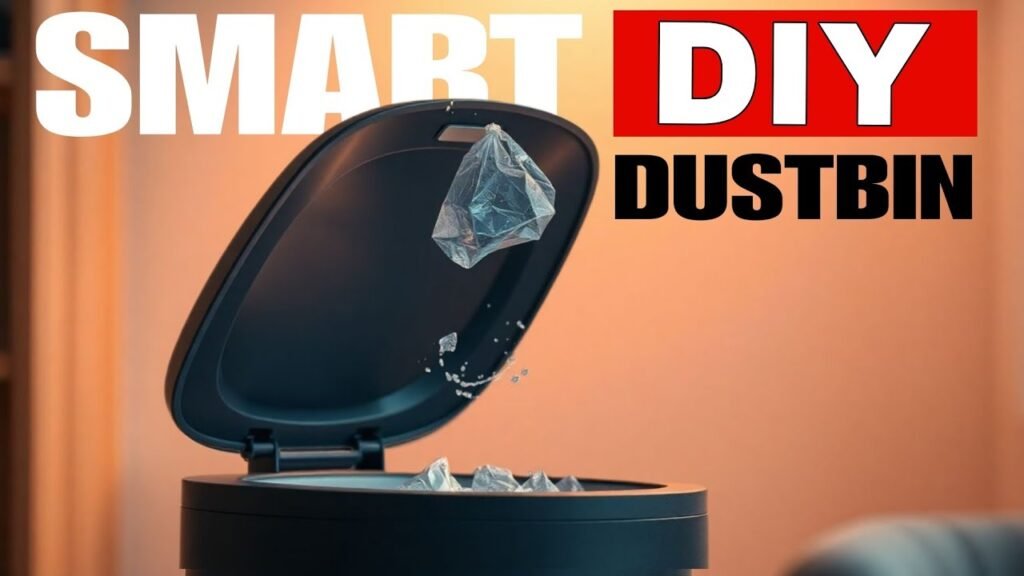🎯 Project Overview
Objective: Build a rotating SONAR object detection system using Arduino and visualize object distances on the Serial Monitor.
Skill Level: Beginner to Intermediate
Estimated Time: 1.5 to 2 hours
🧰 Components Required
📌 Step 1: Circuit Diagram
Before jumping into the assembly, review the full circuit diagram:
📥 View Circuit Diagram
🛠️ Step 2: Assemble the Circuit on Breadboard
Place the Arduino Uno on your workspace.
Connect the Servo Motor:
VCC (Red wire) → 5V on Arduino
GND (Brown/Black wire) → GND on Arduino
Signal (Orange/Yellow wire) → Pin 9 on Arduino
Connect the Ultrasonic Sensor (HC-SR04):
VCC → 5V on Arduino
GND → GND on Arduino
TRIG → Pin 10 on Arduino
ECHO → Pin 11 on Arduino
Double-check all jumper wire connections for accuracy and firmness.
💻 Step 3: Upload the Arduino Code
Open Arduino IDE.
Connect your Arduino Uno using a USB cable.
Paste or upload the code: CLICK DOWNLOAD NOW BELOW
Click the ✅ Verify button and then → Upload.
🖥️ Step 4: Upload the Processing Code (Optional Visualization)
Want to visualize the SONAR sweeps like a radar interface? Use Processing IDE:
Download and install Processing IDE.
Paste the code from: 📥 Processing Code Download
Run the sketch and watch the SONAR scan display in real-time.
🧪 Step 5: Test the SONAR System
Open the Serial Monitor (Ctrl+Shift+M).
Set the baud rate to 9600.
You should see continuous distance readings based on object proximity.
Move your hand or any object in front of the sensor and observe distance values updating.
🧠 How It Works
The servo motor rotates from 0° to 180°.
At each angle, the ultrasonic sensor sends out sound waves.
If an object is detected, the sensor calculates the distance using the time it takes for the sound wave to return.
The Arduino displays the distance on the Serial Monitor (or optionally, the radar-like display using Processing).
✅ Result
You’ve now created your own SONAR object detection system! This is perfect for exploring robotics, distance sensing, and basic automation concepts.
🔗 External Links
💬 Want More?
If you enjoyed this project and want more Arduino builds like this, check out other tutorials on Tinkerzy!
☕ Support the Creator
Love this tutorial? Help support future content creation:
👉 Buy Me a Coffee📱 Follow for More DIY Tech!
Instagram: @scicraft9
YouTube: @scicraft