🚗 Project Overview
In this tutorial, you’ll learn how to build a Bluetooth-controlled RC car using Arduino UNO, HC-05 Bluetooth module, and a motor driver (L293D). You can control the car’s movement via a smartphone app, making it a fun, educational, and fully functional project.
Whether you’re a school student, college enthusiast, or preparing for an Inspire Award exhibition, this DIY RC car is perfect for showcasing your understanding of wireless communication and robotics.
🧰 Components Required
| Component | Quantity | Buy Link |
|---|---|---|
| Arduino UNO | 1 | Buy Here |
| Bluetooth Module (HC-05) | 1 | Buy Here |
| L293D Motor Driver Module | 1 | Buy Here |
| DC Gear Motors with Wheels | 4 | Buy Here |
| 3.7V Li-ion Battery | 3 | Buy Similar |
| On-Off Switch | 1 | Local store |
| Jumper Wires & Breadboard | – | Local store |
🔌 Circuit Diagram
🔗 [View on Instagram or Tinkerzy Soon]
Connection Summary:
HC-05 Bluetooth → Arduino TX/RX (use logic level shifter or resistor divider)
L293D IN1–IN4 → Arduino digital pins
L293D VCC & GND → Battery / Arduino 5V & GND
Motors → Connected to motor outputs on L293D
🧠 How It Works
Smartphone sends movement commands via Bluetooth.
HC-05 receives the data and sends it to Arduino.
Arduino processes the commands and controls the motors using L293D.
Forward, backward, left, and right directions are achieved by controlling motor rotation via code.
🛠️ Step-by-Step Guide
🔹 Step 1: Assemble the Chassis
Mount the 4 gear motors and wheels onto a cardboard or acrylic chassis.
Ensure proper wheel alignment for smooth movement.
🔹 Step 2: Connect Motor Driver
Connect the motors to the L293D motor driver.
Use male-to-female jumper wires to connect IN1, IN2, IN3, IN4 to Arduino pins.
🔹 Step 3: Connect Bluetooth Module
HC-05 TX → Arduino RX (Pin 0)
HC-05 RX → Arduino TX (Pin 1) (use resistor divider to avoid 5V damage)
VCC and GND as usual.
🔹 Step 4: Power Setup
Use three 3.7V Li-ion batteries in series (for ~11.1V) to power both Arduino and motors.
Add a toggle on-off switch for better control.
🔹 Step 5: Upload Arduino Code
Open the provided Arduino code and upload using Arduino IDE.
Make sure HC-05 is disconnected while uploading.
🔹 Step 6: Install Controller App
Download the Bluetooth RC Controller App from the links below:
📱 App Controls
Forward
Backward
Turn Left
Turn Right
Stop
🎓 Educational Concepts
Bluetooth wireless communication
Motor driver functioning
Arduino digital output control
Robotics fundamentals
Battery series connection setup
📚 Related Projects
🏷️ Tags:
Bluetooth-Controlled RC Car, Arduino Project, HC-05 Bluetooth, Smartphone Car, DIY Science Project, L293D Motor Driver, Engineering Project, PendTech, RC Robot, Electronics
✅ Final Thoughts
Building your own Bluetooth RC car is a rewarding hands-on project that enhances your knowledge of Arduino, motor control, and wireless technology. With just a few components and a smartphone app, you can bring your RC car to life!








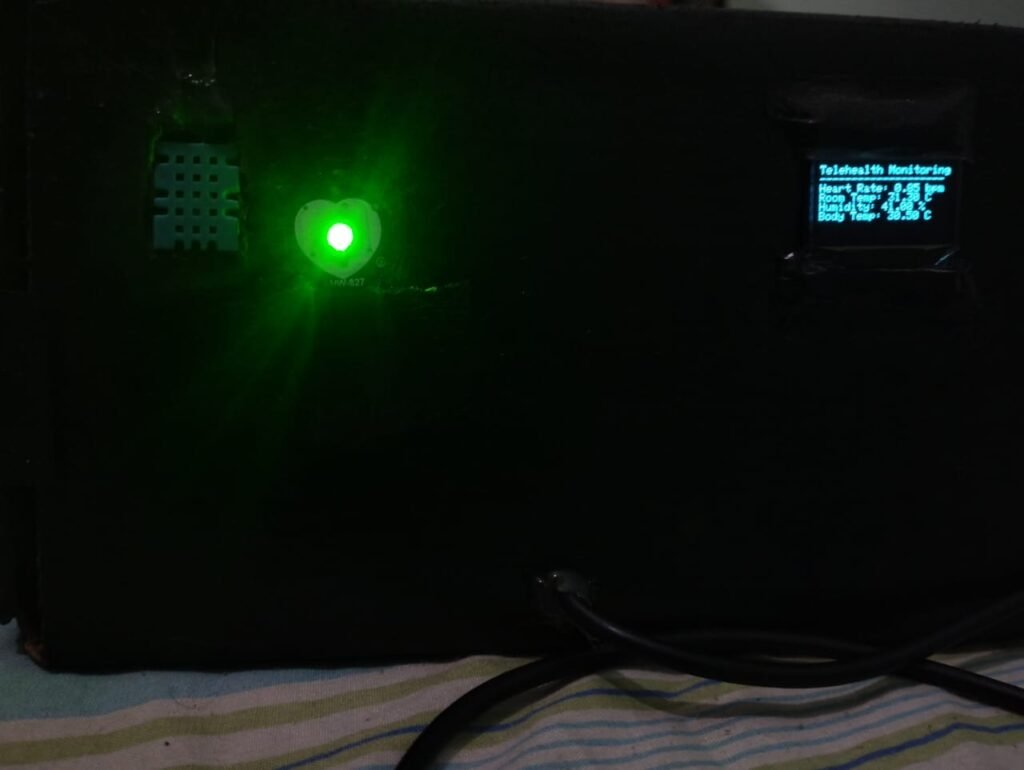

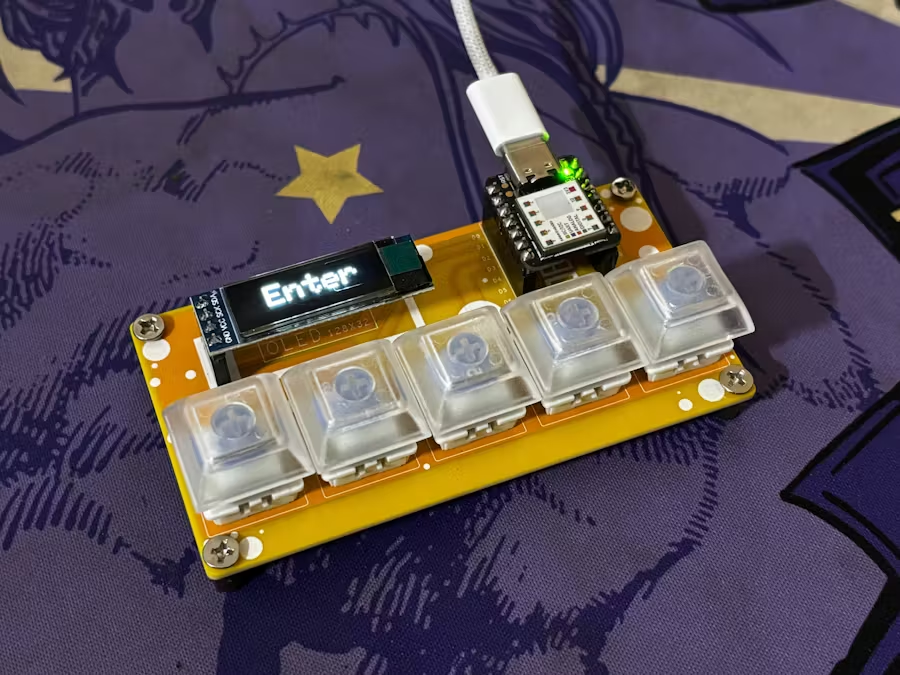





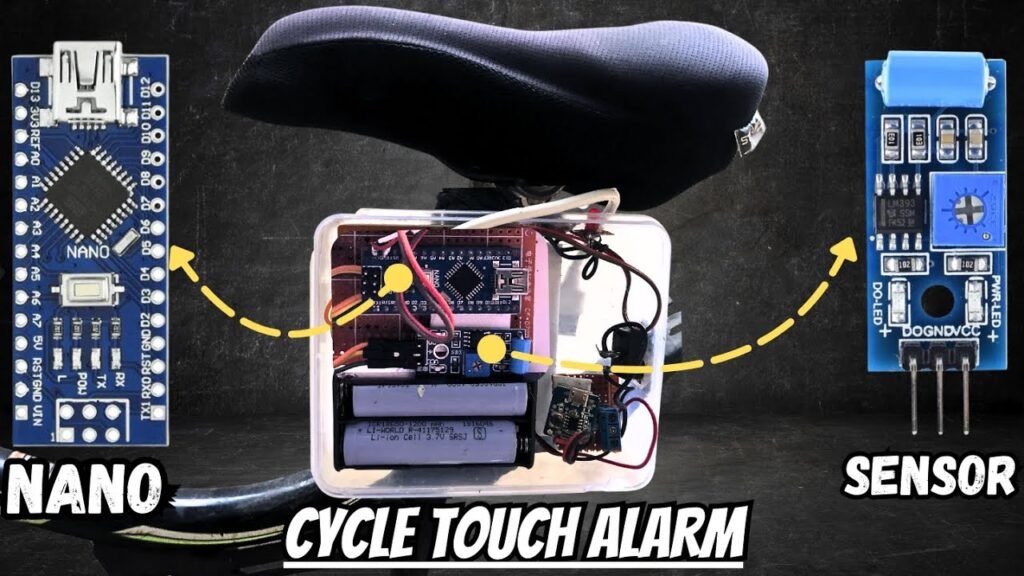

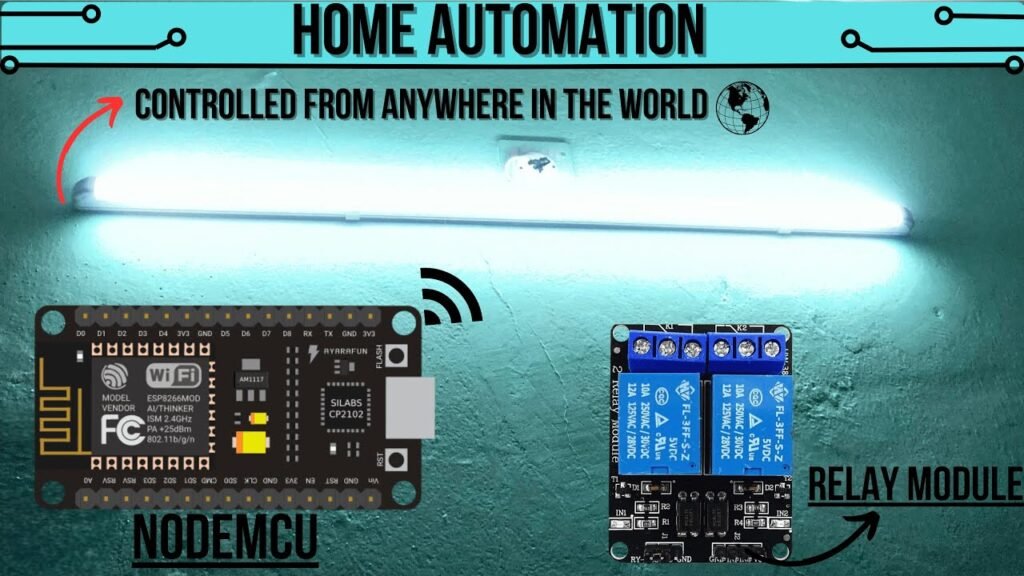
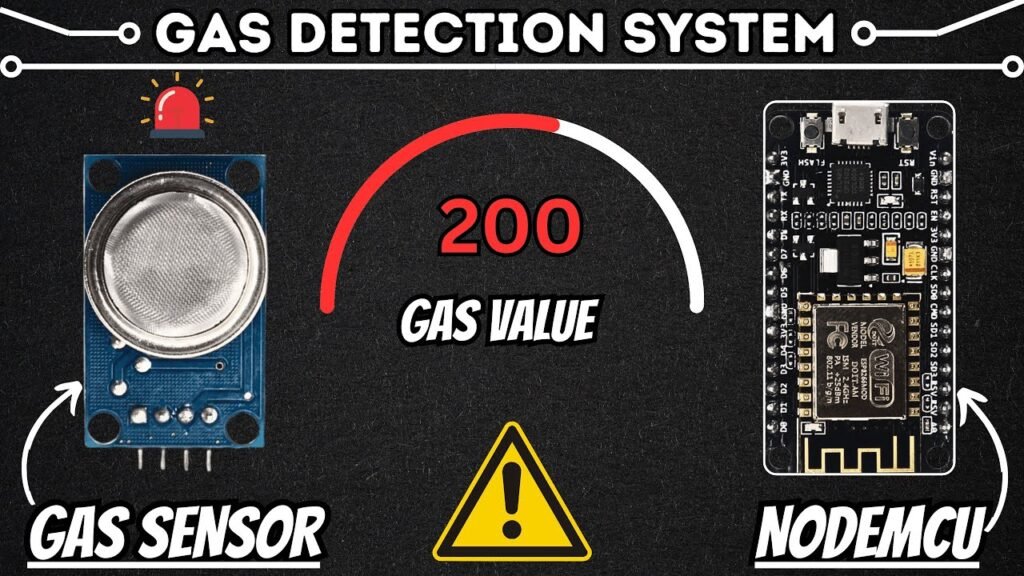

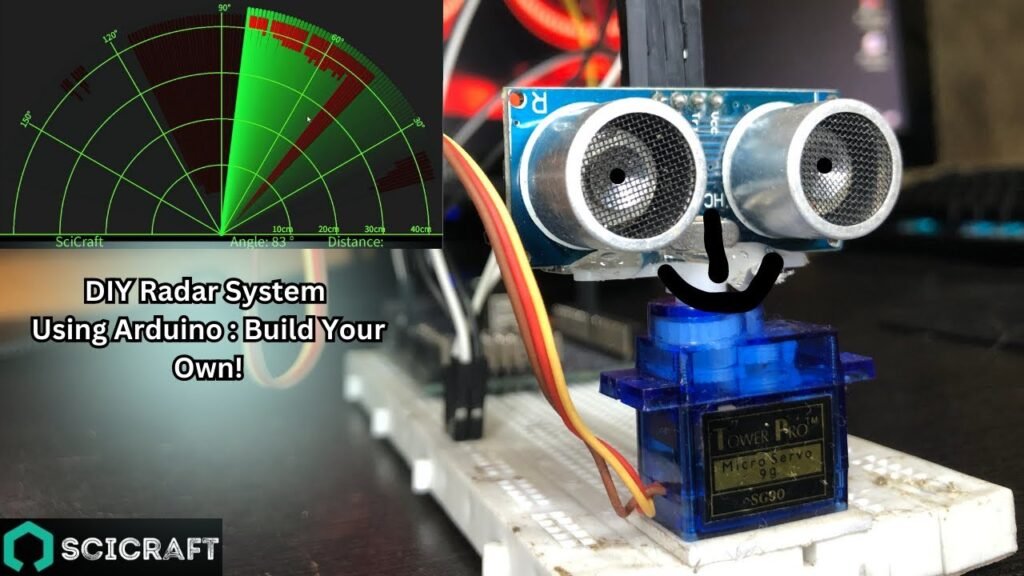







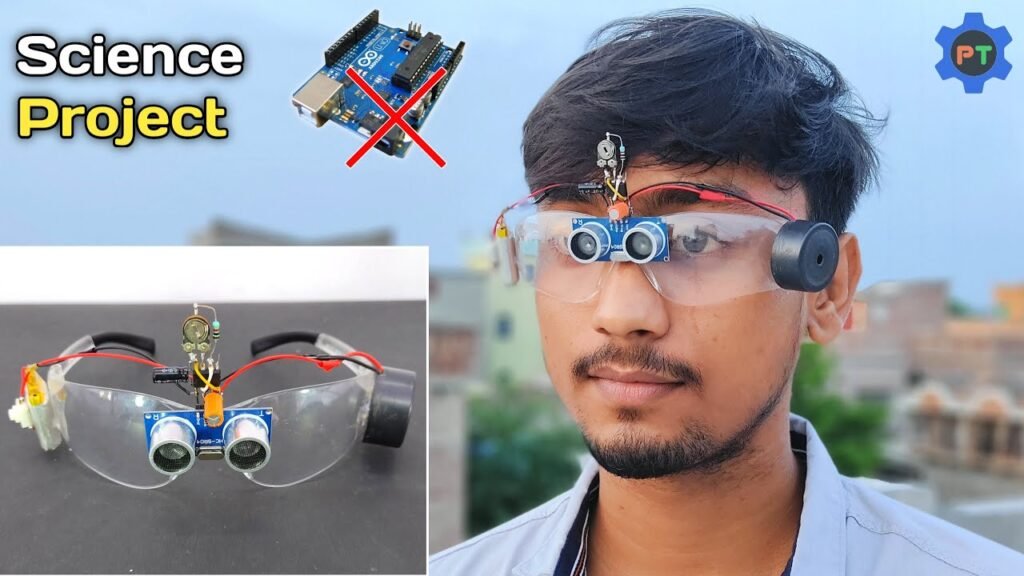
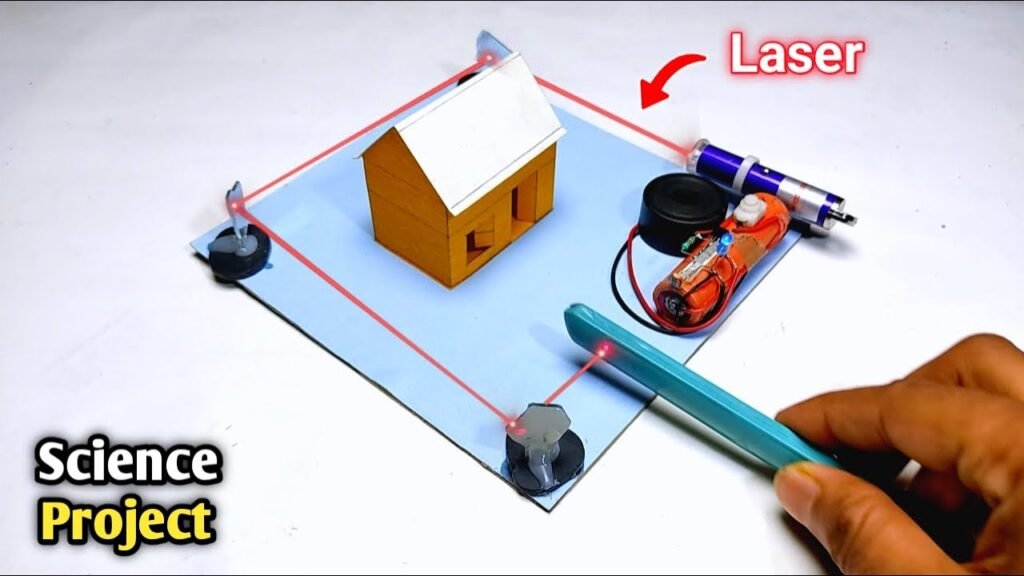

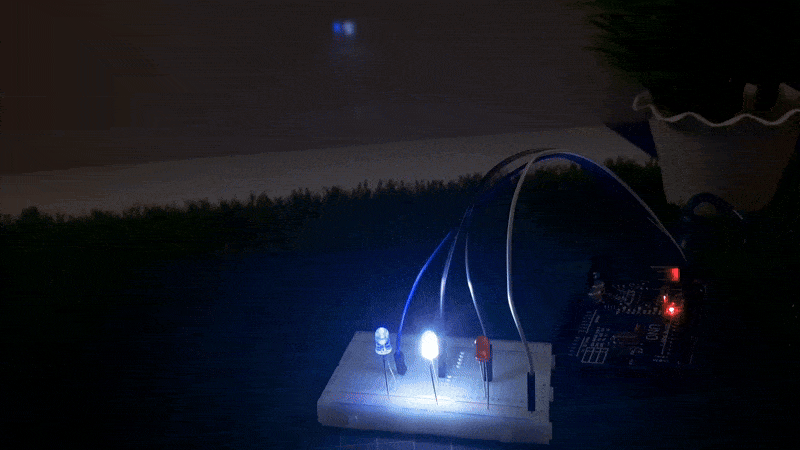
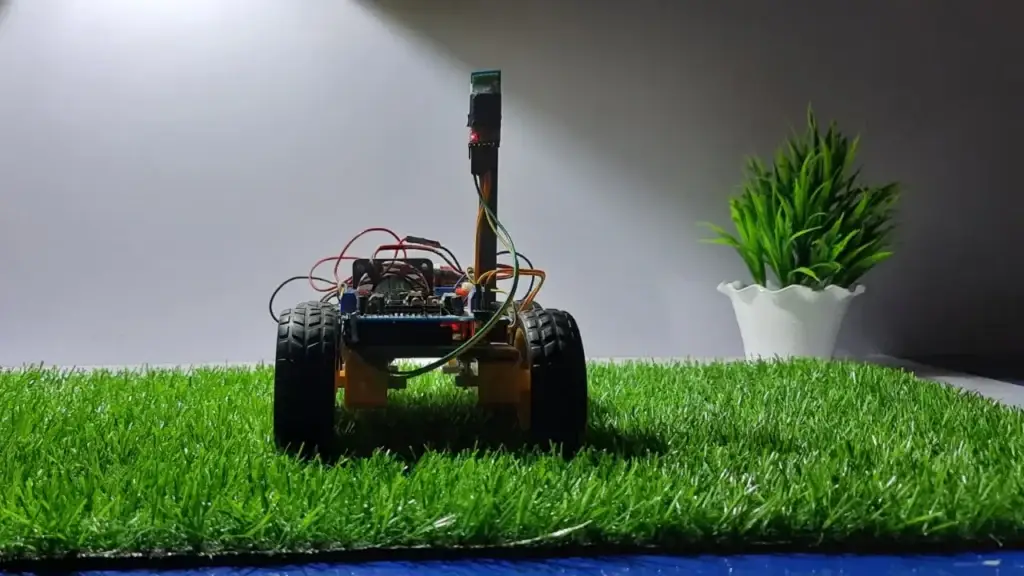
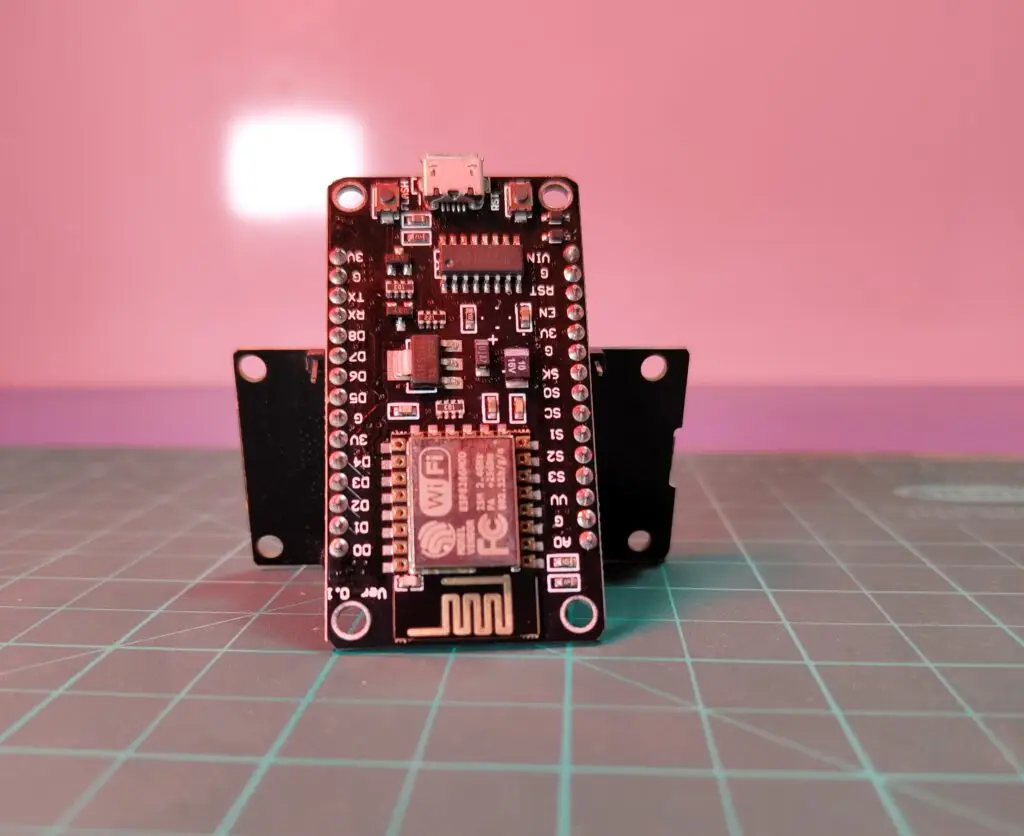

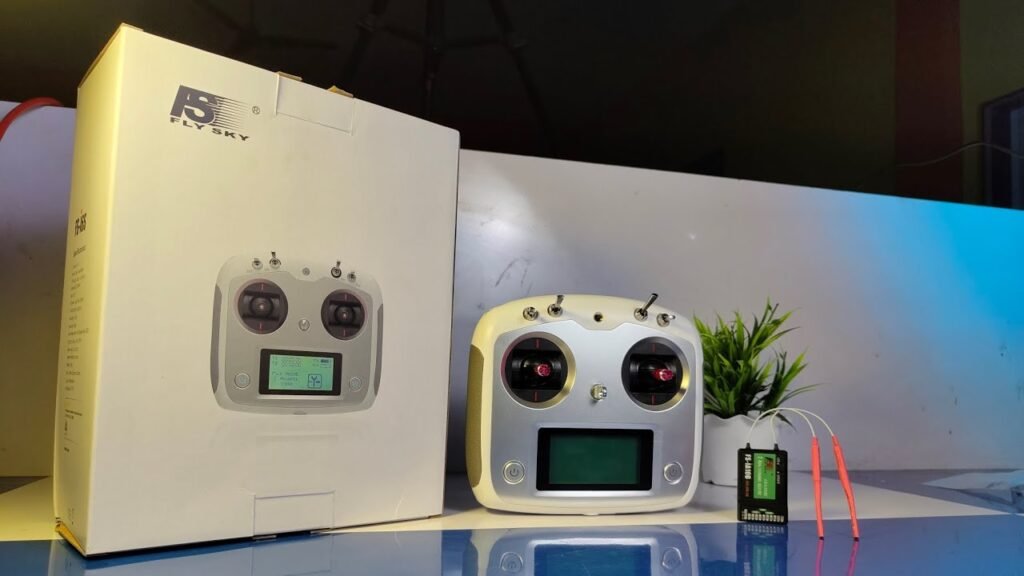
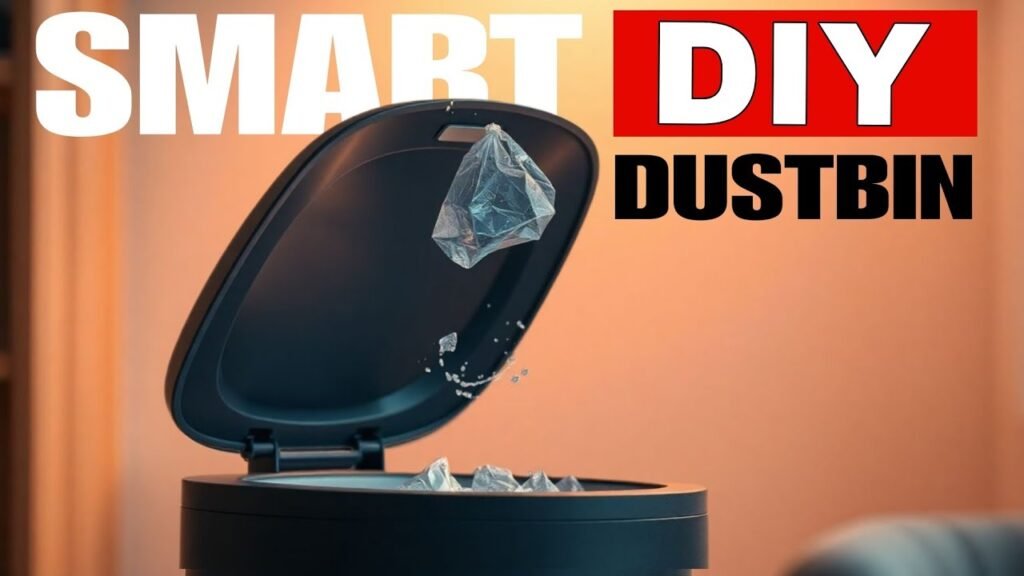




Super