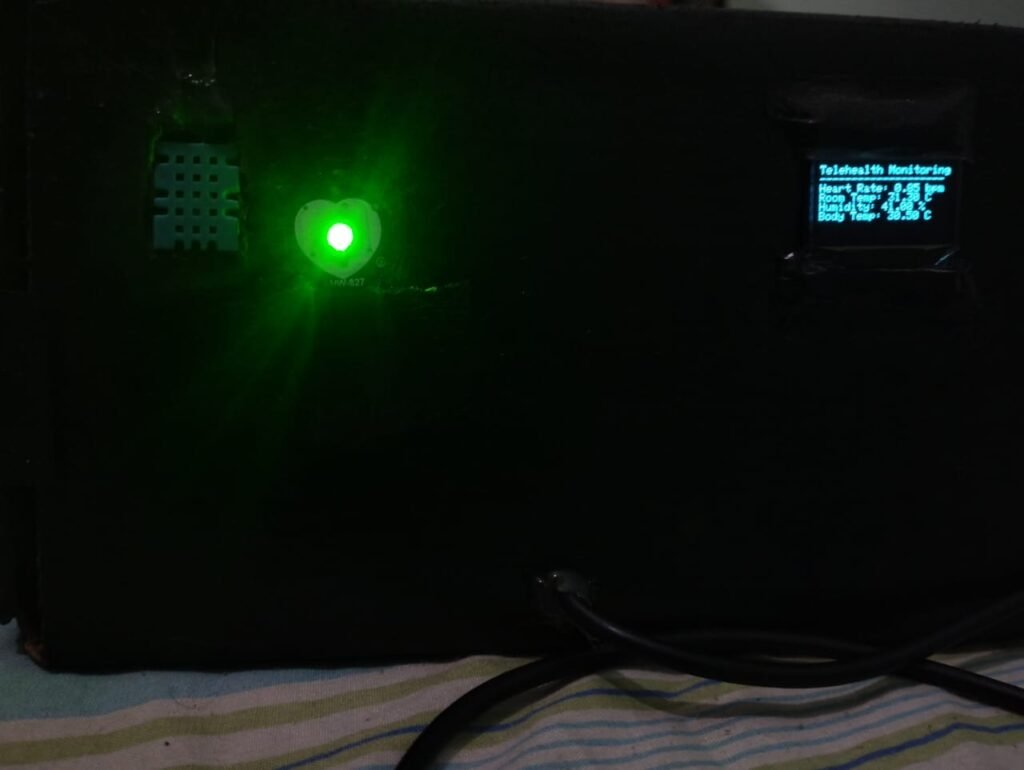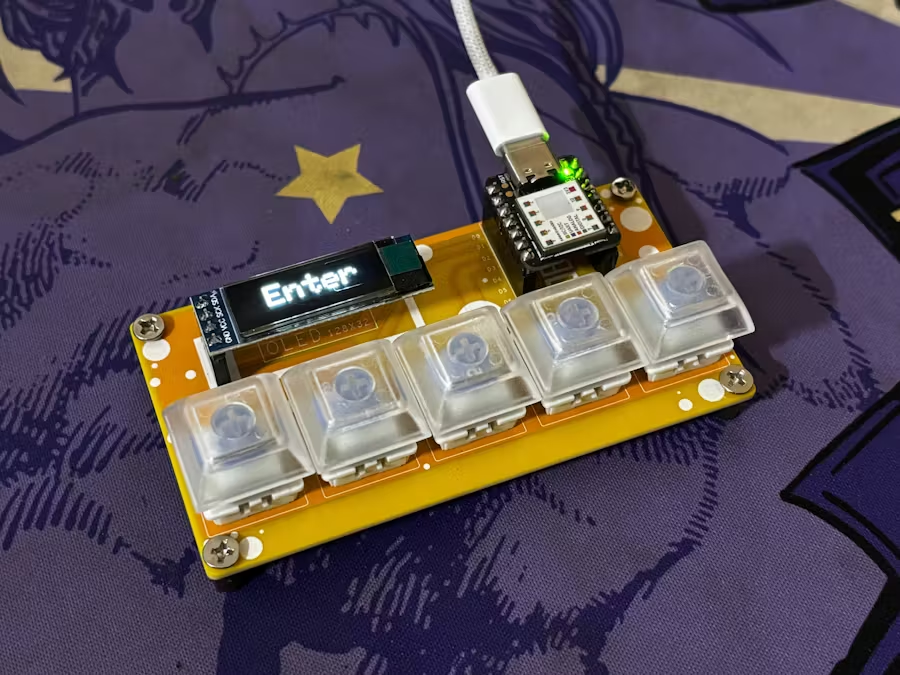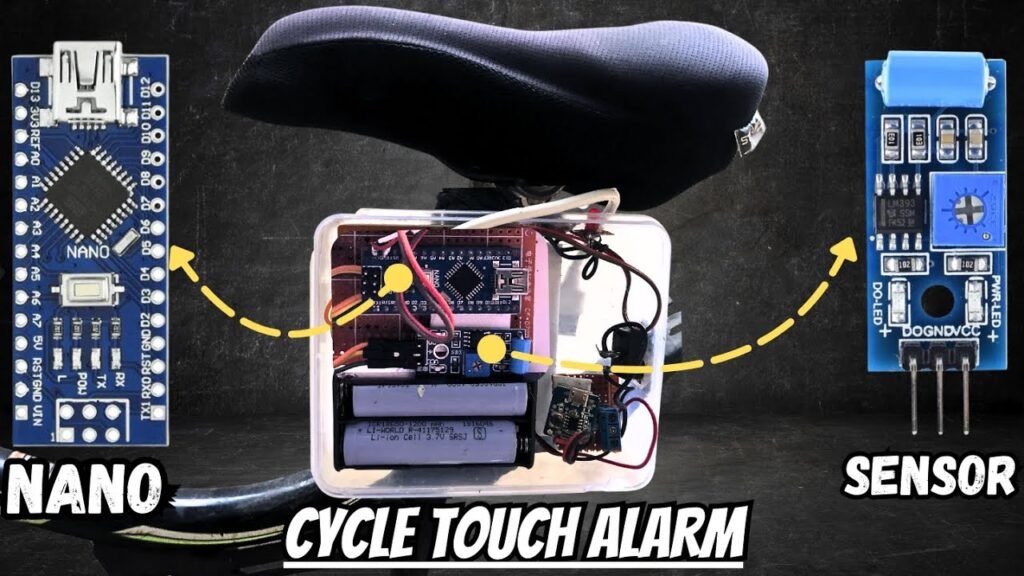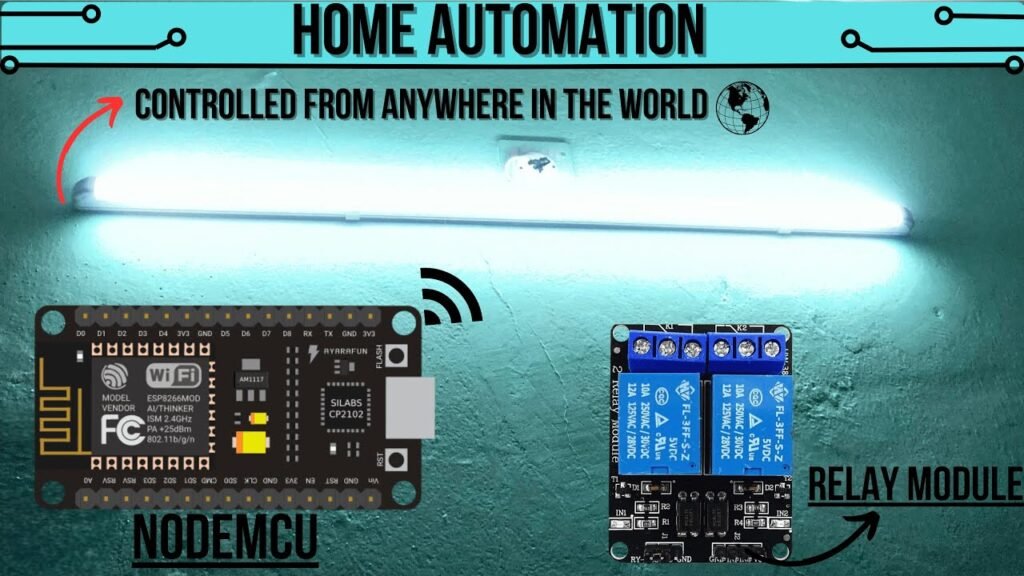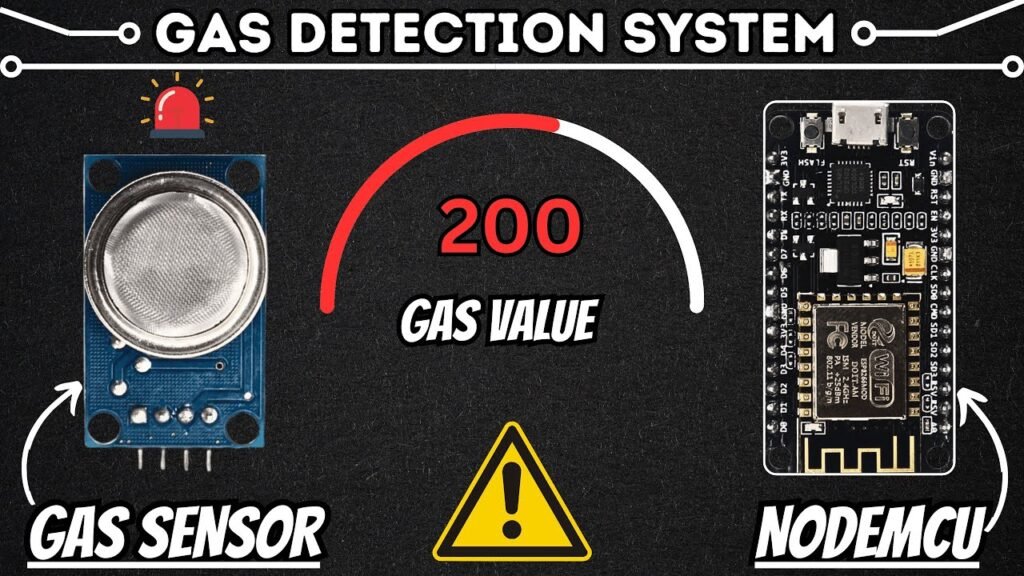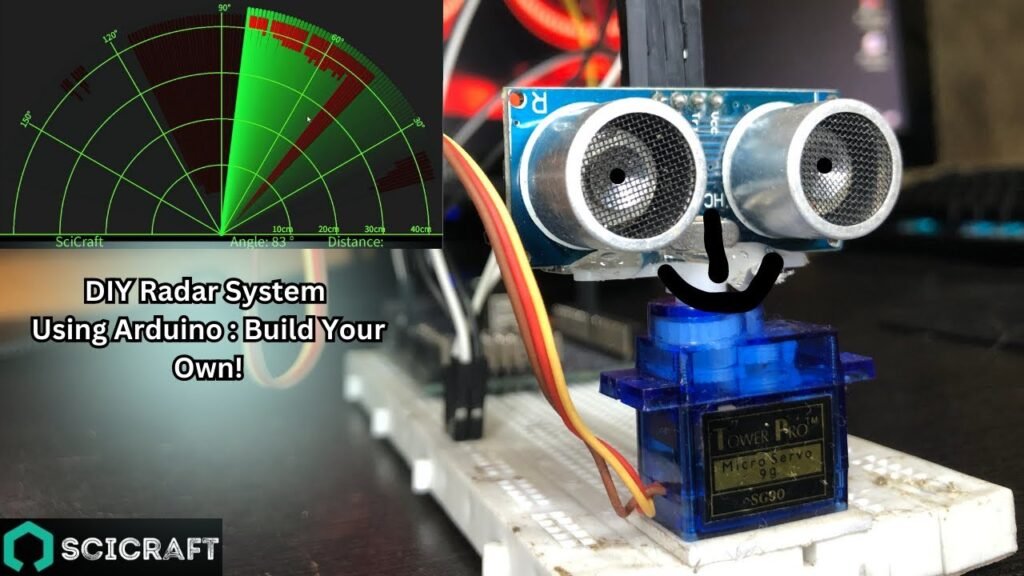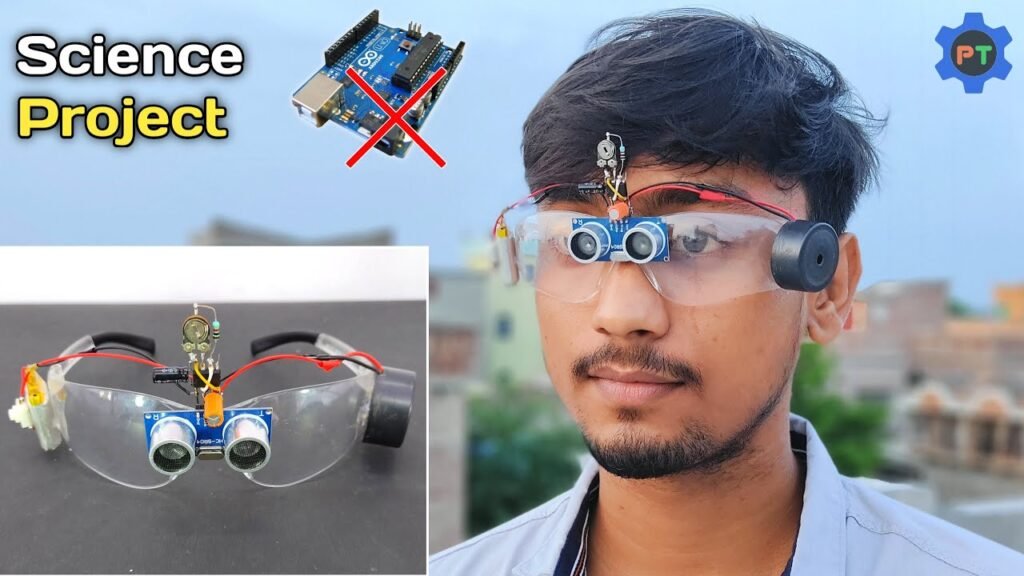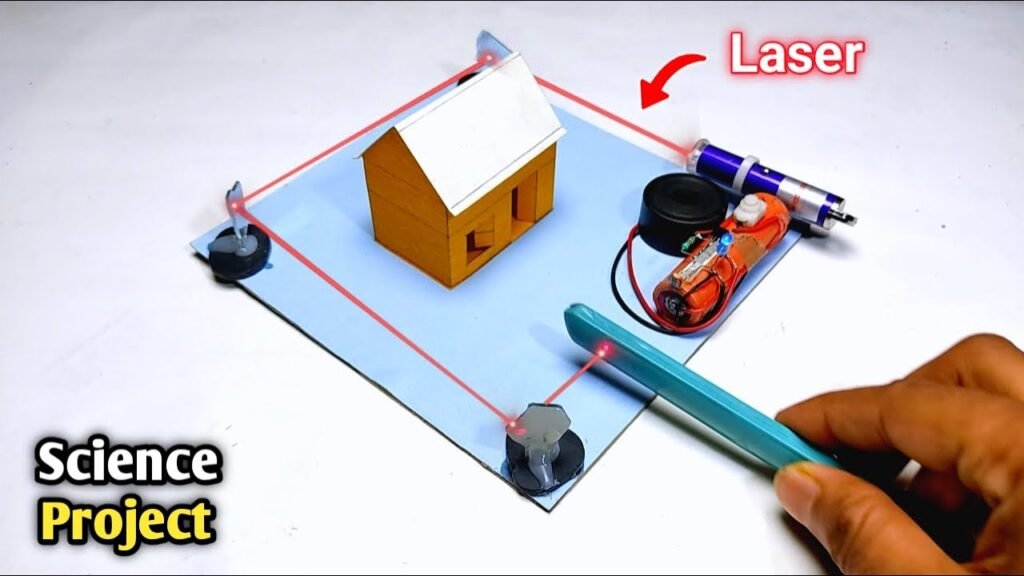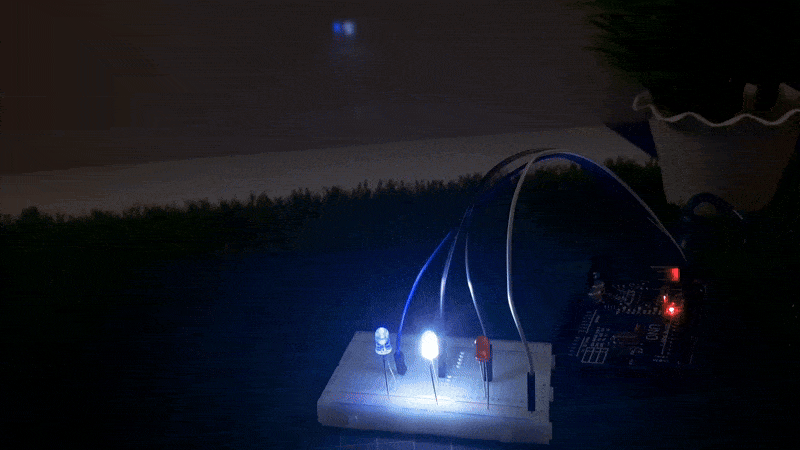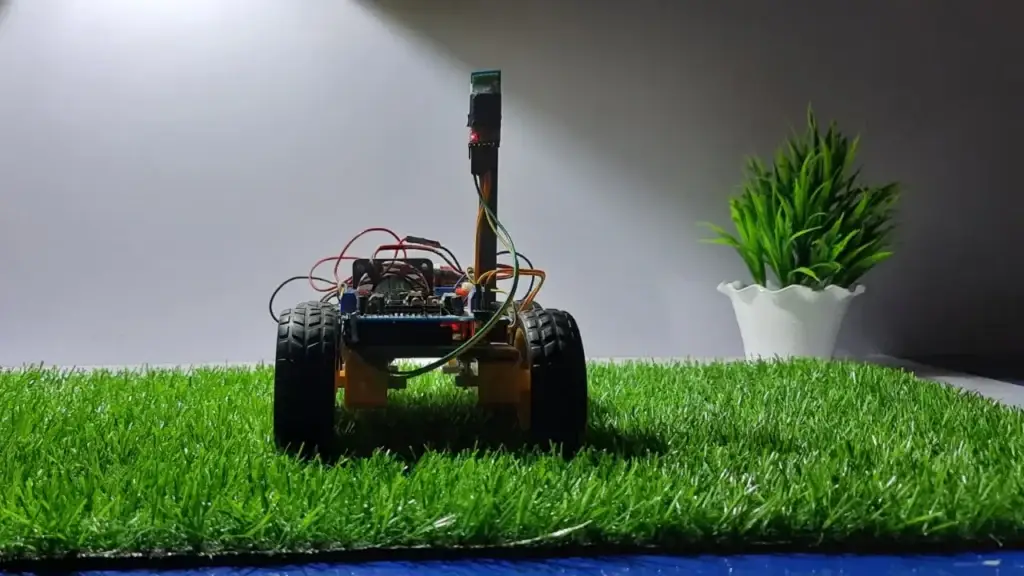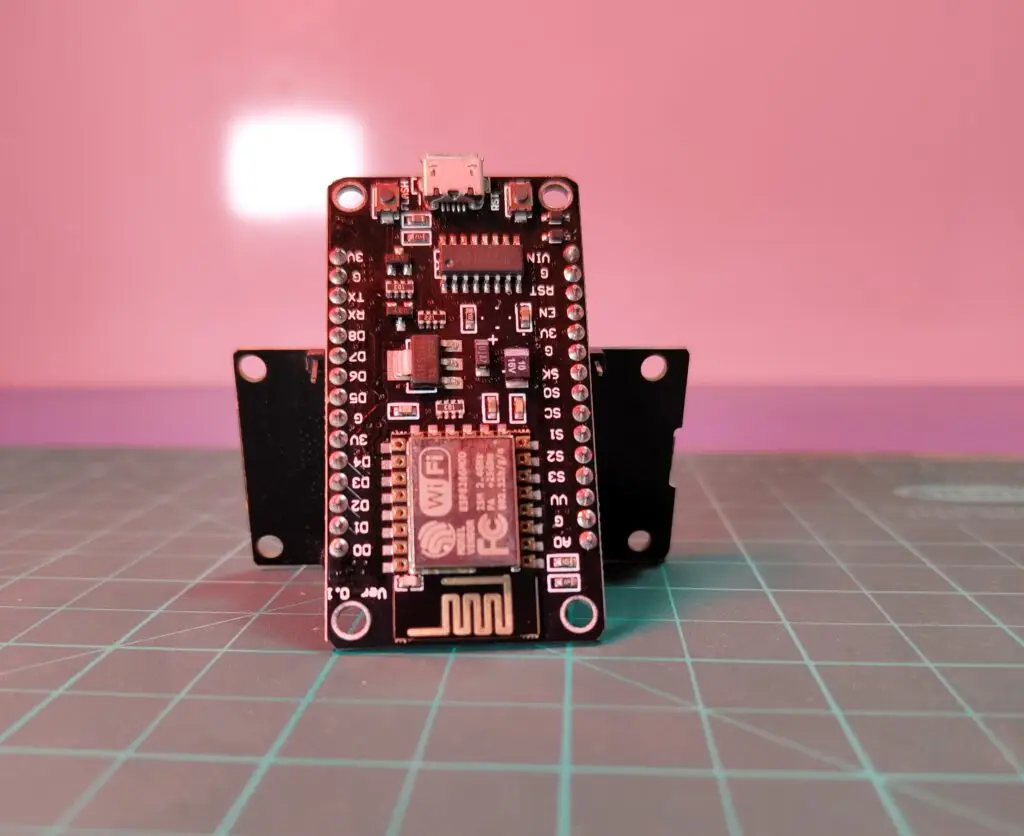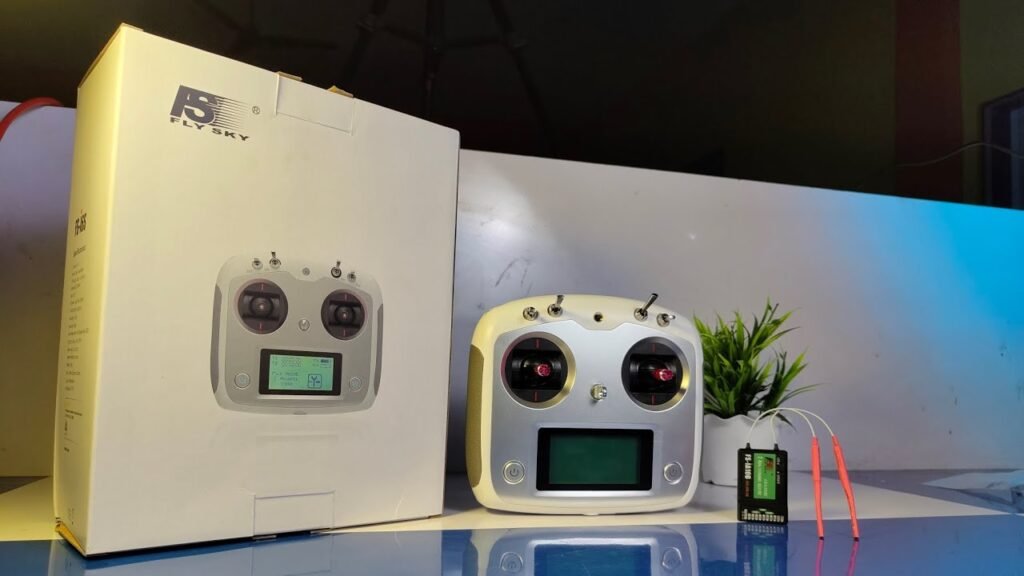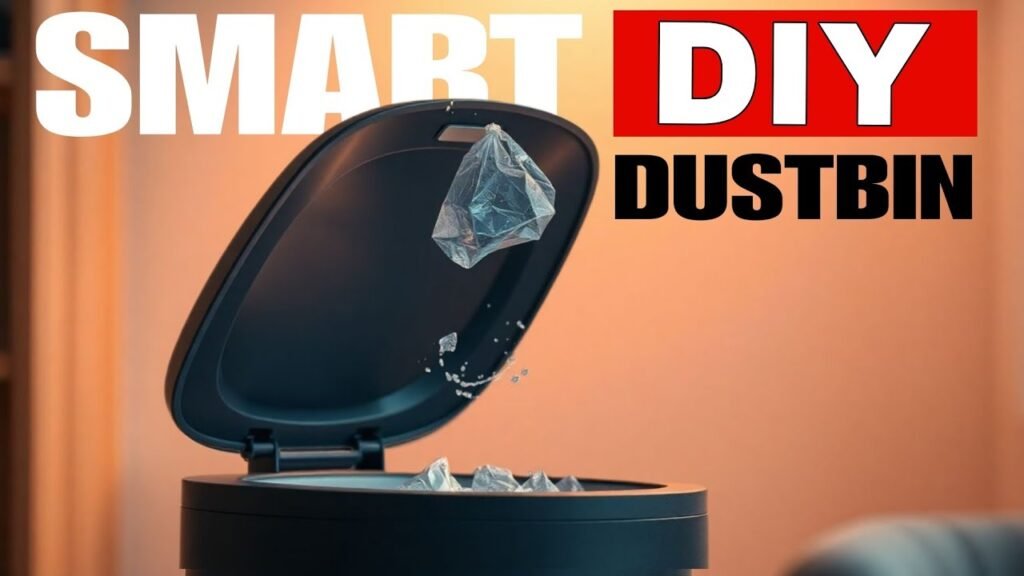🐾 DIY Dog GPS Tracker Using Arduino Nano & NEO-6M Module
Ever wanted to keep track of your dog when they’re off-leash or in the backyard? This project shows you how to build your own GPS-based tracking system using an Arduino Nano and a GSM module. Perfect for beginners and pet lovers, this project brings GPS technology into a fun and practical use-case.
Note: The Arduino case shown in the video is for display only—it was too small to fit everything. You can use any custom or DIY enclosure that works for your components.
🧰 Components You’ll Need
An Arduino Nano — this will be the brain of your tracker.
A NEO-6M GPS Module — to get your dog’s location in real time.
A GSM Module — to send GPS coordinates via SMS.
A Rechargeable Battery Pack — for portability.
Jumper wires, small zip ties, and any weatherproof enclosure.
🛠️ Steps to Build:
Step 1: Wire the GPS Module to Arduino
Connect the TX/RX pins of the GPS to the Nano’s digital pins (use SoftwareSerial library). Power it with 5V and GND.
Step 2: Connect the GSM Module
Attach the TX/RX pins of the GSM module to a separate set of pins on the Nano. Insert a SIM card (2G supported) with SMS credits.
Step 3: Upload the Code to Arduino
Get the complete code and circuit diagram below
Use Arduino IDE and the SoftwareSerial and TinyGPS libraries to make it work.
Step 4: Power It Up
Use a Li-ion battery or a regulated 9V supply. Make sure it can run the GPS and GSM modules at the same time.
Step 5: Test the Setup
Once powered, the GPS module will start getting a signal. The GSM module will send an SMS with coordinates when the code is triggered.
Step 6: Place It in a Case
Use a custom 3D-printed case or a waterproof plastic enclosure. You can also attach the setup to a dog collar using Velcro or zip ties.
You’ll receive a Google Maps link via SMS. Click it and you’ll see your dog’s exact location.
📢 Important Tip:
The GSM module used supports only 2G networks. If 2G isn’t available in your area, consider upgrading to a 4G-enabled GSM module like SIM7600 or A9G.
📱 Want More Tutorials Like This?
Check out more content just like this one by tapping here:
🔗 Explore more amazing DIY tech projects
📲 Follow Me for Updates
Find daily updates and sneak peeks on my Instagram:
🔗 Follow @drab_tech on Instagram
📬 Business Inquiries & Collabs
drabtech@gmail.com
—
© All Rights Reserved by Drab Tech. Unauthorized re-uploads will result in a copyright strike.
Got any doubts or suggestions? Drop them in the comments or send me a DM on Instagram